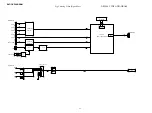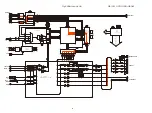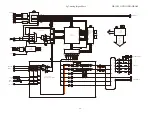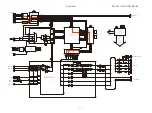47
7. NETWORK Initialization mode
7.1. Behavior specifications
Initializes NETWORK related settings.
(1) Favorites
(2) Favorites Station
(3) Presets
(4) Internet Radio Recently Played
(5) Flickr contacts
(6) User ID
(7) Resume Playback station
7.2. Starting up
q
Turn on the power and switch to NETWORK FUNCTION.
w
Wait until ”No Network Connection” or ”Favorites” is displayed on FLD.
e
Press and hold
"DISPLAY"
and
"PRESET CH-"
.
r
When “Initializing” is displayed on FLD, release the buttons.
If it is not displayed within 15 seconds, try again from Step
e
.
t
Wait until ”No Network Connection” or ”Favorites” is displayed on FLD.
y
Press the "Power operation (
X
)" button to turn off and on the power.
q
FLD
N E T W O R K
w
FLD
N o
N e t w o r k
C o n n e
NETWORK not connected.
FLD
F a v o r i t e s
NETWORK connected.
e
Press and hold
"DISPLAY"
and
"PRESET CH-"
.
r
FLD
I n i t i a l i z i n g . . .
t
FLD
N o
N e t w o r k
NETWORK not connected.
FLD
F a v o r i t e s
NETWORK connected.
y
FLD
N E T W O R K
47
Содержание NR1504 /U1B
Страница 9: ...Personal notes 9 ...
Страница 144: ...W9864G6JH 6 DIGITAL U1005 W9864G2IH Publication Release Date Aug 28 2009 4 Revision A03 4 PIN CONFIGURATION 144 ...
Страница 162: ...2 FL DISPLAY FLD 018BT021GINK FRONT U4400 PIN CONNECTION GRID ASSIGNMENT 162 ...
Страница 163: ...ANODE CONNECTION 163 ...