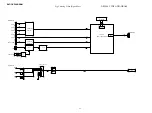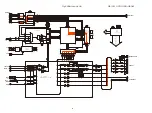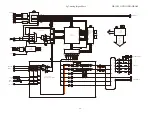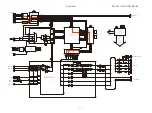5. Protection Pass mode
5.1. Specifications
• Turn the power on with Protection disabled.
Except for disabling the Protection detection, this operation is the same as the normal power on.
5.2. Operation
1. Press the "Power Operation (
X
)" button while pressing
"DISPLAY"
and
"STATUS"
and
"SOUND MODE"
buttons on the set to turn the power on.
2. The POWER ON sequence starts. The Protection detection is disabled.
FLD
P r o t e c t i o n
P a s s
This is displayed for 5 seconds before returning to the normal display.
6. DM860A Reboot mode
6.1. Specifications
• When DM860A is hung up, DM860A is restarted.
Even when Network standby is set (Setup Menu - Network - IP Control - Always ON), DM860A can be reset.
6.2. Operation
1. Turn on MAIN ZONE button, and select NETWORK for the input source.
2. Press and hold the
"DISPLAY"
and
"SOUND MODE"
buttons for 3 seconds and longer.
3. DM860A is restarted and returns to the normal display.
FLD
N e t w o r k
R e s t a r t
NOTE:
The same operation cannot be accepted for one minute after the last 860 Reboot.
46
Содержание NR1504 /U1B
Страница 9: ...Personal notes 9 ...
Страница 144: ...W9864G6JH 6 DIGITAL U1005 W9864G2IH Publication Release Date Aug 28 2009 4 Revision A03 4 PIN CONFIGURATION 144 ...
Страница 162: ...2 FL DISPLAY FLD 018BT021GINK FRONT U4400 PIN CONNECTION GRID ASSIGNMENT 162 ...
Страница 163: ...ANODE CONNECTION 163 ...