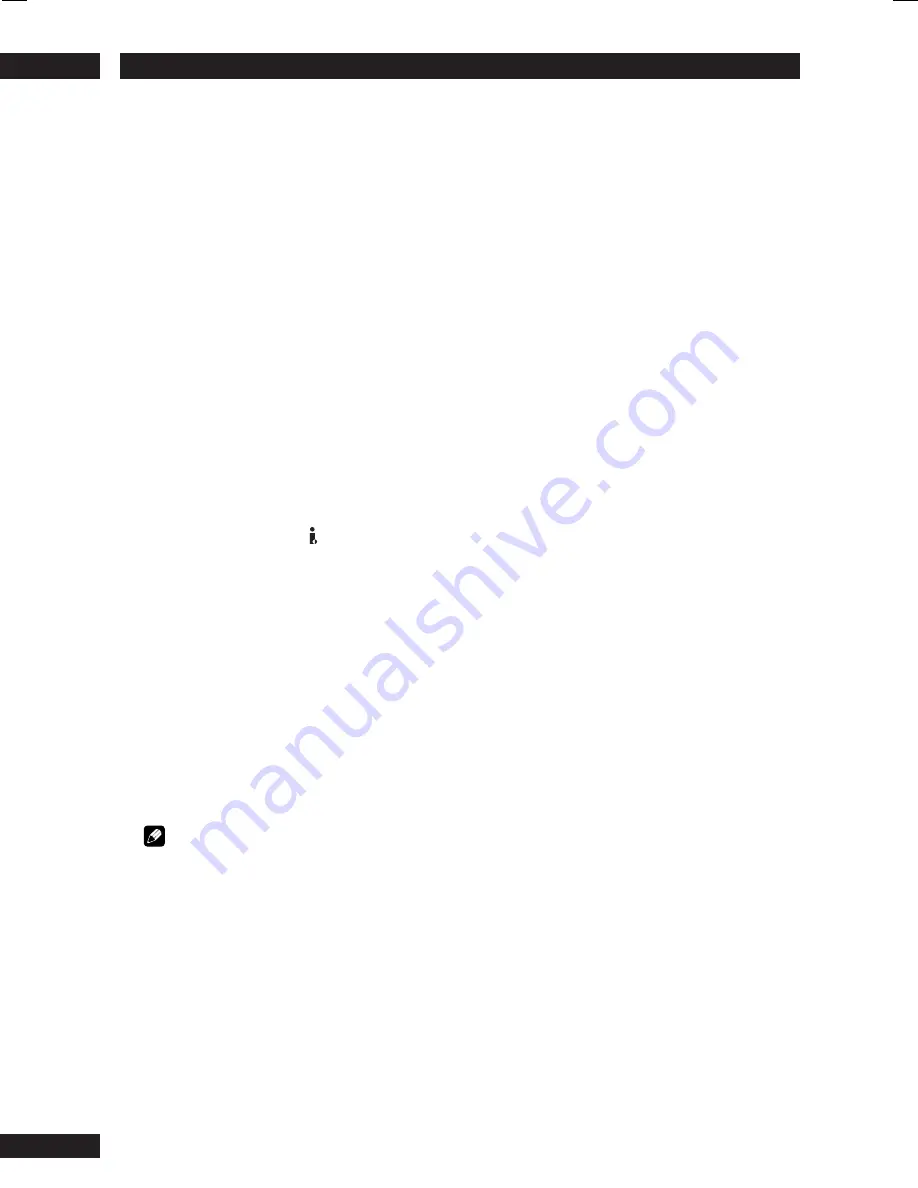
DVD Setup Menu
6
58
• i.LINK can transport three formats: “i.LINK AUDIO (A&M protocol)” used by this unit, “MPEG-2 TS” for BS
digital, and “DV” used by DVD recorders and digital video players. Data cannot be forwarded correctly when this
unit is connected to components or computer peripherals that do not support the i.LINK AUDIO format.
Furthermore, such connections may cause the unit to operate incorrectly.
• During playback at an i.LINK component, do not unplug other i.LINK components, plug in new i.LINK compo-
nents, or turn components on or off. Doing so many interrupt the audio playback.
• Some i.LINK components cannot relay data when power is off or in standby mode. Please refer to the owner’s
manual of your connected i.LINK component. This unit cannot relay i.LINK data in standby power mode.
• i.LINK components indicate the maximum data transfer rate they support near the i.LINK port. The maximum
i.LINK data transfer rates are defined as 100/200/400 Mbps (all rates are approximate). S200 indicates a
maximum transfer rate of 200 Mbps; S400 indicates 400 Mbps. This unit has a maximum i.LINK data transfer
rate of 400 Mbps. The actual transfer rate, however, may be slower than 400 Mbps due to a component’s
specification or when connected to an S100 or S200 device. Whenever possible, connect components with the
same maximum data transfer rate in parallel.
(Mbps is an abbreviation for megabits per second and indicates the amount of data that can be communicated in
one second. At 400 Mbps, 400 megabits of data are transferred in one second.)
• i.LINK functions are not guaranteed to connect and operate among all i.LINK components. The functions of each
respective component determine whether data or control signals can be exchanged among i.LINK components.
• This unit’s i.LINK module was designed based on IEEE Std. 1394a-2000, Standard for High Performance Serial
Bus.
• i.LINK and the i.LINK logo are trademarks of the Sony Corporation.
• IEEE 1394 is an international standard formulated by the Institute of Electrical and Electronics Engineers U.S.
(IEEE).
i.LINK Network
i.LINK components can be connected in the following configurations when exchanging i.LINK AUDIO
signals (A&M Protocol).
1. Daisy-chain connection
Each pair of components is connected with a single i.LINK cable in series. Up to 17 components can
be connected in this configuration.
2. Tree (tower) connection
Each pair of components is connected with a single i.LINK cable in series and in parallel. Up to 63
components can be connected in this configuration.
Note
Always make i.LINK connections between any pair of components with one cable. Do not under any
circumstance connect two components with two cables (forming a loop) because a component will
receive the signals it outputs causing it to operate incorrectly.
Copyright Protection System
Both the player and the amplifier must support Digital Transmission Content Protection (DTCP), a
copyright protection system, in order to play Super Audio CD or DVD-Audio (excluding free-to-copy
discs) audio over an i.LINK connection. DTCP is a copy-protection technology that includes data
encryption and component authentication. This unit supports DTCP. Please refer to the owner’s
manual of your amplifier to determine if it supports DTCP.
Содержание DV9600
Страница 67: ...7 Additional Information 67 English ...











































