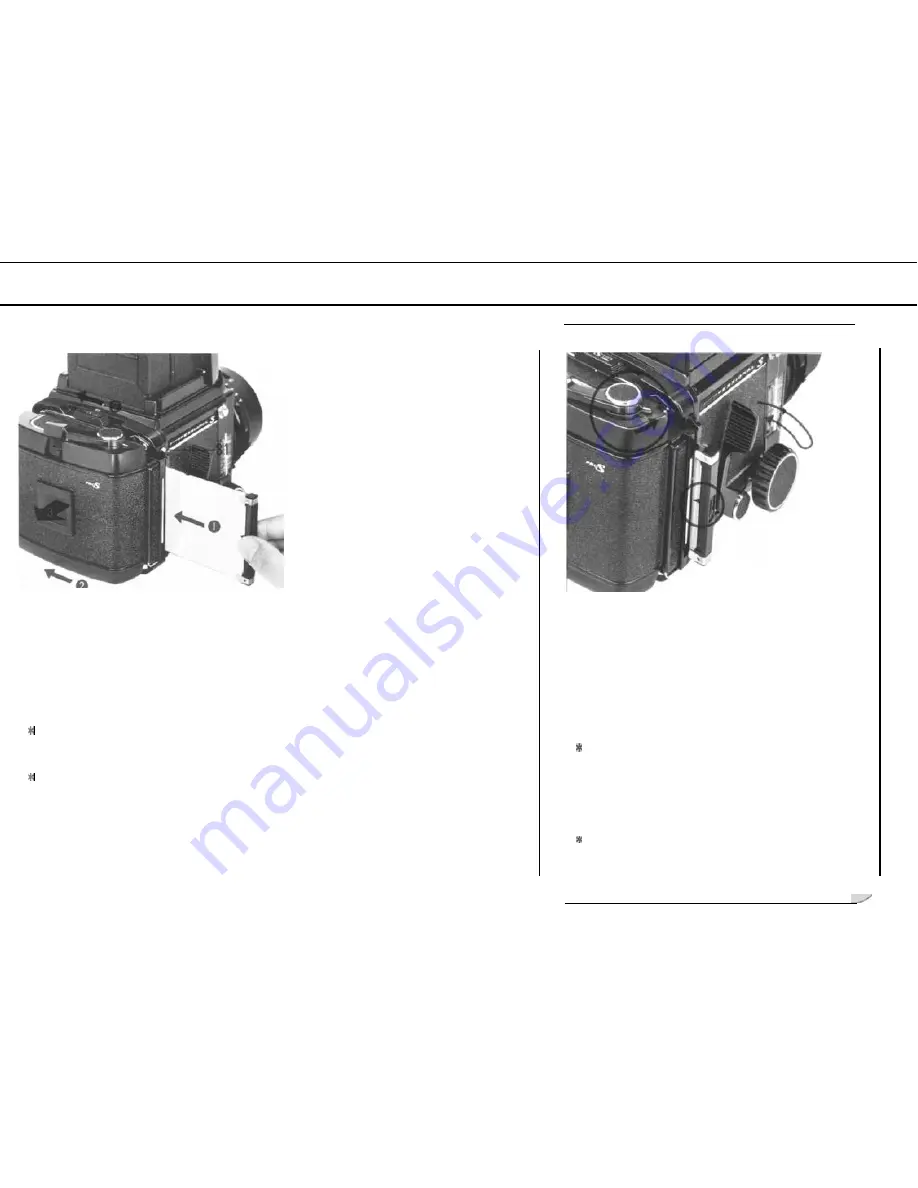
l
Detaching the roll film holder
1. Insert a dark slide in the roll film holder.
Two white lines on the side of the holder
indicate the position of the inserting slit.
2. Remove the roll film holder by sliding
both slide locks (29) in the opposite direc-
tion to the arrow mark on the slide lock.
If the dark slide is not inserted, the slide
lock will be locked by the safety device,
and the roll film holder cannot be detached.
When a dark slide is completely inserted,
the slide lock release lever (31) is automa-
tically disengaged, and the slide locks can
be slid without pressing the release levers.
NOTE:
Since a coupling device for
double-exposure prevention is
adapted for the Pro-S roll film
holder, the shutter cannot be
released if the film is not loaded.
When desiring to release the shutter
without loading the film.
In this instance, the shutter can be released by
sliding the multiexposure lever of the roll film
holder to the front, and by setting the shutter
cocking lever and pulling out the dark slide.
When the dark slide is completely inserted,
the shutter release button cannot be pressed.
Therefore, either remove the dark slide or draw
it outward to a position where the entire trian-
gular hole in the top center of the dark slide
becomes visible.
Either operation of the multiexposure lever
or the shutter cocking can be initially conducted.
17
















































