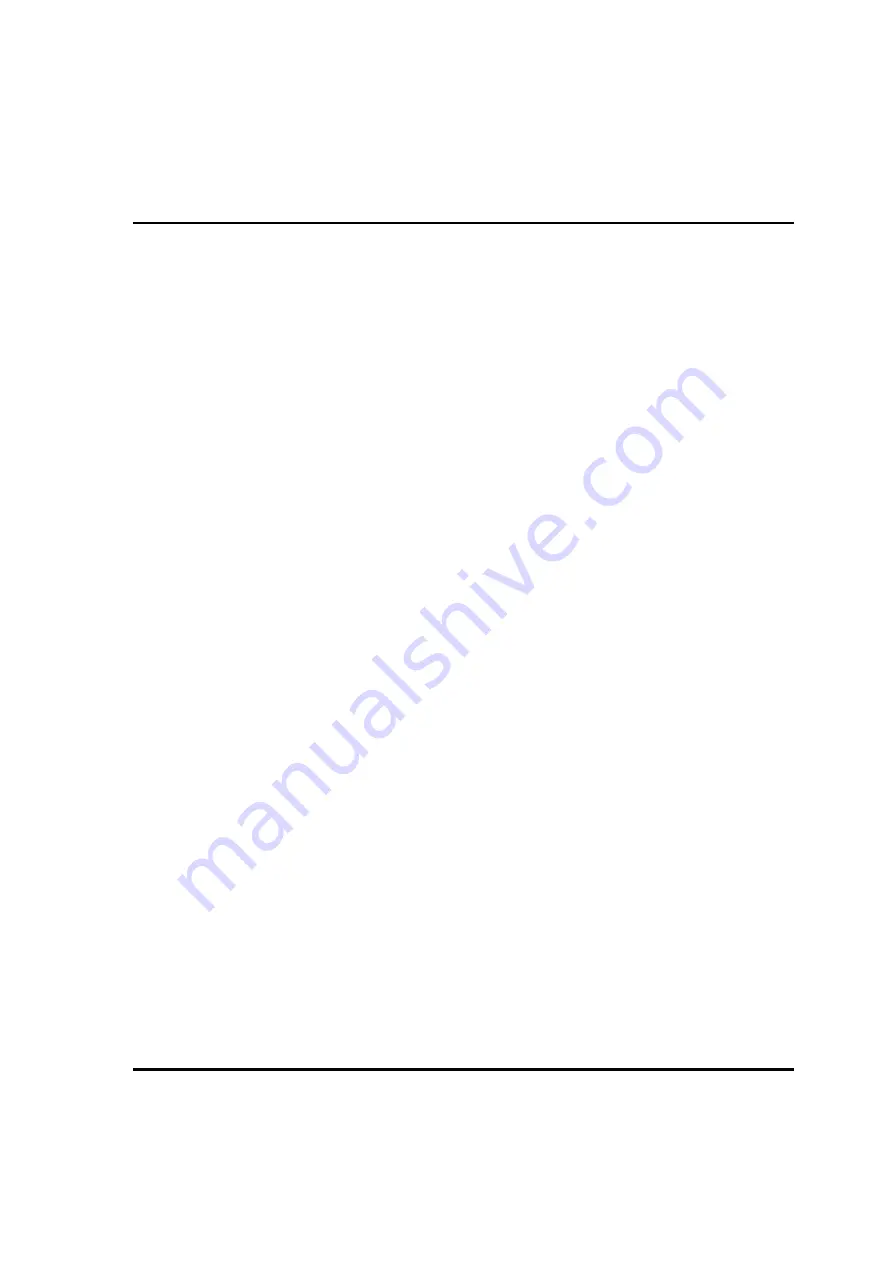
Chapter 3
Surface zeta potential cell
Page 3-18
MAN 0487
A surface zeta potential report is available to view the results. Select
View-
Workspaces-Surface zeta potential
to view the appropriate workspace.
Editing the results
Surface zeta potential results can be edited by right-clicking on the record in the
records
view and selecting
Edit result
; or select
Edit-Edit result
from the main
menu. With the
Edit result
window open, the Debye length model, tracer material
and dispersant properties can then all be changed.
The surface zeta potential edit result option allows points to be removed from the
displacement plot by left-clicking on them on the displacement graph. When
OK
is
clicked, a new surface zeta potential record is created containing only the child zeta
potential measurements that were included in the analysis.
Removing the cell from the instrument
Follow the procedure for removing the
Dip cell
from the instrument; the
operation is the same.






























