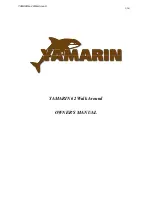2-73
Screen Level
SCREEN LEVEL is the contrast adjustment menu. Highlight the SCREEN LEVEL and
press the ENTER button. The screen below will appear.
Using the arrows, UP/DOWN changes between the low/high scale, Normal Mode, High
Contrast, and Night View. The LEFT/RIGHT arrows control the slide on the Low to High
brightness scale. Highlighting the EXIT and pressing ENTER will bring the display back
to the MENU screen.
Chapter 2_11_ Chapter 2 doc.qxd 11/19/10 12:36 PM Page 73
Содержание Wakesetter 247 LSV
Страница 1: ...Owner s Manual 2011...
Страница 4: ...ii...
Страница 9: ...vii MODEL FEATURES SPECIFICATIONS...
Страница 10: ...viii...
Страница 11: ...ix...
Страница 12: ...x...
Страница 13: ...xi...
Страница 14: ...xii...
Страница 15: ...xiii...
Страница 16: ...xiv Notes...
Страница 30: ...1 14 Notes...
Страница 41: ...2 11...
Страница 86: ...2 56 Fosgate USB DRIVE Radio Screens 2011...
Страница 87: ...2 57 SIRIUS Radio Screens 2011...
Страница 88: ...2 58 Fosgate IPOD Radio Screens 2011...
Страница 96: ...2 66 Select Course Creating a New Course...
Страница 98: ...2 68 Select Auto Course Creating a New Auto Course...
Страница 111: ...2 81 Exit Setup Highlighting the EXIT SETUP and pressing ENTER will bring the display back to the MENU screen...
Страница 121: ...Warning Label Locations Refer to the diagrams below for the location of each label 3 5...
Страница 136: ...3 20 Notes...
Страница 160: ...4 24 Notes...
Страница 169: ...SERVICE MAINTENANCE LOG HOUR DATE READING SERVICE REPAIRS PERFORMED...