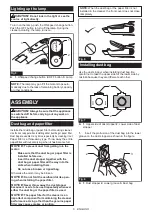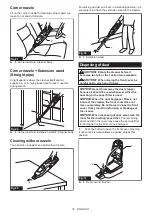14 ENGLISH
Disposing cleaner
A Li-ion battery is built in this cleaner. Always remove it
before disposing of the cleaner.
Removing built-in battery
CAUTION:
Do not touch the terminals with
any conductive material.
CAUTION:
Avoid storing battery unit in a
container with other metal objects such as nails,
coins, etc.
CAUTION:
Do not expose battery unit to
water or rain.
CAUTION:
Do not disassemble or alter bat-
tery unit.
CAUTION:
The cleaner must be disconnected
from the supply mains when removing the battery.
1.
To remove the rear cover, push it in the direction of
the arrow.
1
Fig.45
►
1.
Rear cover
2.
Slide the built-in battery halfway. Disconnect the
lead wires from the battery by slightly moving back the
battery while pressing the connector in the direction of
arrow as shown in the figure.
1
2
3
Fig.46
►
1.
Connector
2.
Lead wires
3.
Battery
3.
Then slide the battery unit out completely.
1
Fig.47
►
1.
Battery unit
4.
Put the removed battery unit in a carton box so
that it is not circuit-shorted.
Installing replacement battery
To install the replacement battery, follow the removal
procedure in reverse.
CAUTION:
Route the lead so that it is com-
pletely stored inside the cleaner before putting
the rear cover back in the original position.
Failure
to do this may damage the lead.
Fig.48
After installing the battery (see "SPECIFICATIONS"),
charge the battery before use.