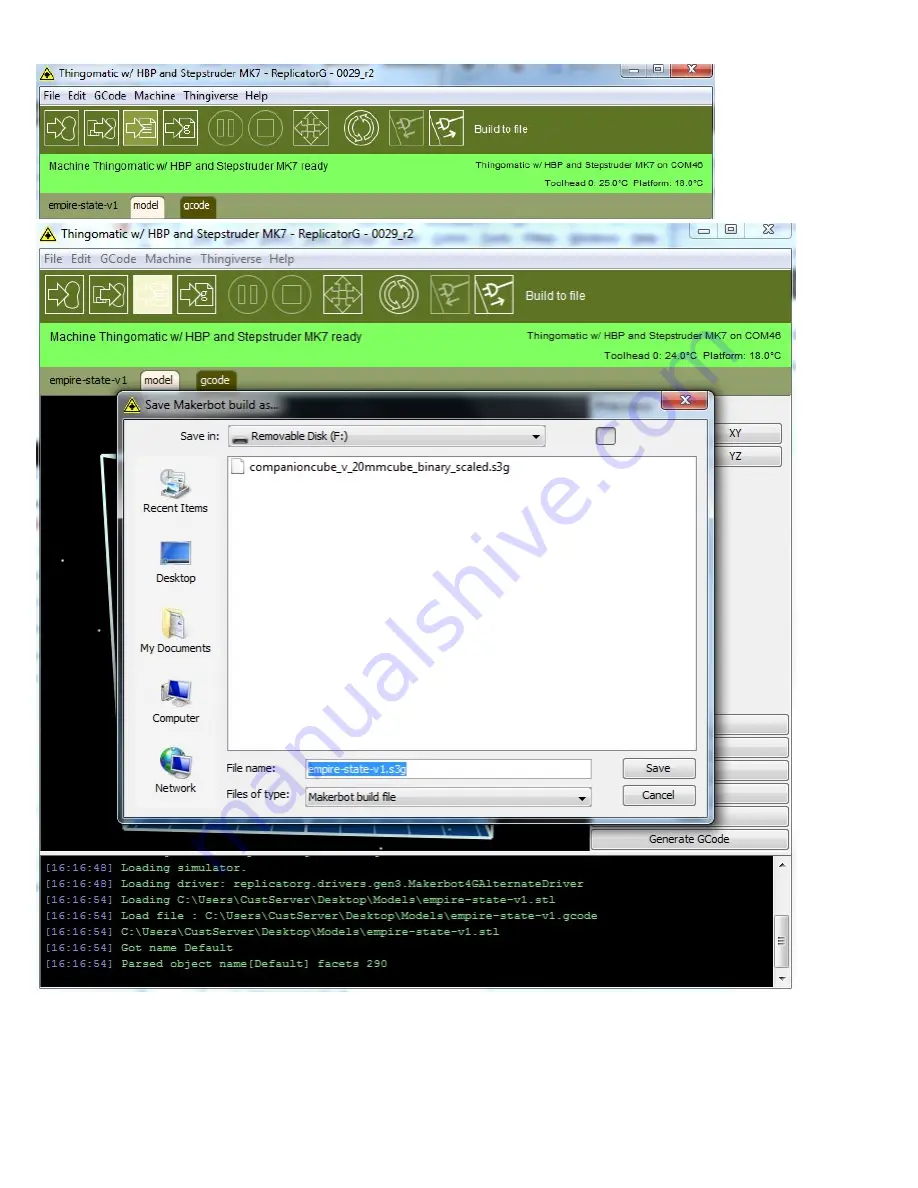
10/24/12 2:04 PM
Your file is now saved as a “.s3g” file, which will allow the Motherboard to read the data within the file. You
can now put the card into the machine and use your Gen4 interface to print.Once the build is finished the file
will be saved directly to the SD Card. The Gcode file will become a .s3g, and you’ll see it on the list if you’re
using the interface or building from SD using ReplicatorG.
Enjoy your MakerBot Thing-O-Matic!
Содержание Thing-O-Matic
Страница 4: ...10 24 12 2 04 PM Once it s in place secure the spool holder with 4 M3 nuts Then put the spool in place...
Страница 6: ...10 24 12 2 04 PM Next locate the rainbow cable coming from the inside of the Thing O Matic...
Страница 7: ...10 24 12 2 04 PM Plug this into the back of the interface board like this...
Страница 13: ...10 24 12 2 04 PM...
Страница 16: ...10 24 12 2 04 PM Choose file from directory...
Страница 19: ...10 24 12 2 04 PM Rotate allows you to rotate the model over the XYZ axis...
Страница 20: ...10 24 12 2 04 PM Mirror allows you to mirror the model...
Страница 25: ...10 24 12 2 04 PM Generate GCode...

































