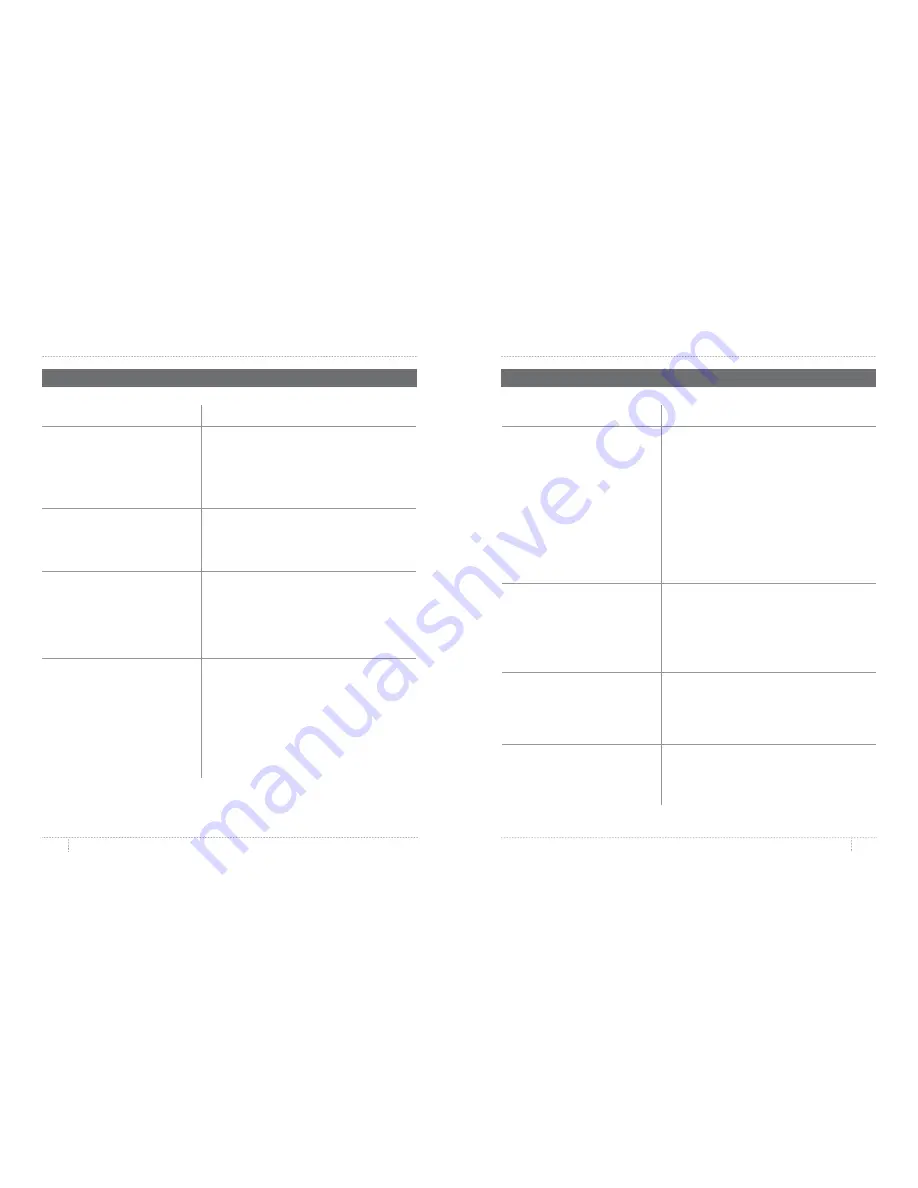
REFERENCE
REFERENCE
24
25
TROUBLESHOOTING
PROBLEM
SOLUTION
Can’t unload filament from
the MakerBot Replicator
Smart Extruder .
In the print monitor panel of MakerBot Desktop,
click
change filament, and then select load
filament. Let the filament extrude for a few
seconds . Then try unloading again .
Can’t remove filament from
the MakerBot
Replicator
Smart Extruder .
Try unloading the filament while squeezing the
tabs on the side of the Smart Extruder and pulling
on the filament .
Filament breaks between the
spool and the MakerBot Replicator
Smart Extruder .
Ensure that the filament unwinds counterclockwise
from the spool . Always unload any filament left
in the Smart Extruder before reloading . Make
sure the filament guide tube is secured to the
filament spool pocket .
Filament won’t extrude from
the Smart Extruder .
Try unloading and reloading the filament .
Hold and press the Action Button to initiate
a filament change . When the filament is free
from the extruder, the motor will reverse
direction, allowing you to reload the filament .
You may be able to avoid jams in the future
by allowing the Smart Extruder to cool before
turning off your MakerBot Replicator Mini .
TROUBLESHOOTING
PROBLEM
SOLUTION
Printed object is stuck
to the build plate .
Remove the build plate from your MakerBot
Replicator Mini and wait for the object to cool
down . Objects will detach more easily after they
have cooled .
If the object is still stuck, take a thin metal craft
spatula and carefully work the blade under the
edge of the object . When the blade is most of the
way under the object, twist the handle slightly .
The object should come free .
Object peels off the build plate
during printing .
Ensure that the build plate is clean . Dust and oil
from your hands or tears and wrinkles in any tape
covering the plate surface can prevent objects
from sticking to the plate . Wipe down the build
plate with a clean, lint-free cloth .
Object isn’t sticking to
the build plate .
Make sure that build plate tape is not covering
the metal disks at the back of the build plate .
Covering the metal disks may interfere with the
automated leveling process .
My front door popped off .
What do I do?
The front door is designed to pop off without
being damaged . Simply snap it back onto its
hinges .
PRINTING PROBLEMS
PRINTING PROBLEMS
Содержание Replicator
Страница 1: ...REFERENCE GUIDE...



































