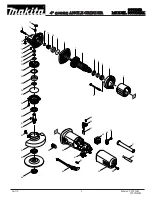The adjustment is correct when the port-a-fi lter independently re-
mains in the mounting.
In case the port-a-fi lter rests does not fi t your
espresso machine’s port-a-fi lter, please contact
us or your local dealer. We will be happy to send
you a different rest.
4.5 Adjustment of the cleaning alarm
The software of the K30 TWIN has an integrated cleaning alarm
which is activated at a pre-set amount of shots taken. This alarm
should remind you of cleaning the grinder regularly in order to in-
crease the discs‘ lifetime.
MAHLKÖNIG recommends: The cleaning limit
should be set to the amount of shots that are
ground per week. (For the set-up of the limit
and for resetting the counter after cleaning see
chapter 5.5.9)
5. Operation
Once the grinder is set up and ready to operate a grinding test
should be carried out.
5.1 Instructions for the fi rst grinding steps
Only use the K30 TWIN espresso grinder for
whole roasted coffee beans.
Observe the safety instructions under 1.2!
Never exceed the maximum permissible con-
tinuous operating cycle of 4 sec ON, 6 sec OFF
(S3 40%). Also do not exceed the maximum al-
lowable continuous grinding time of 20 min. Af-
terwards, allow the grinder to cool down before
the next operation.
5.2 Operating the grinder
5.2.1 Switch on the grinder at the back of the casing (pos. 16).
5.2.2 Open the hopper and pour whole roasted espresso beans into
the hopper.
Never pour in coffee powder which would result
into immediate blocking of the discs.
5.2.3 Adjust the grinding fi neness by pulling the grind adjustment
interlock (pos. 4) and turning the ring (pos. 3) including the hopper
to the desired position. Note that „0“ is the fi nest setting and „10“ is
the coarsest. Let go and re-lock the brake to fi x the setting.
|
H O R E C A
G A S T R O G R I N D E R
coarse
fi ne