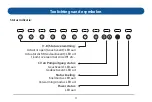24
Geel: In verwarmingsmodus
Rood: Aan het verwarmen
Instellingen wijzigen
Programmeren
Temperatuur wijzigen:
Via de schijf of druk op de pijltjes
Schuif om aan of uit te zetten
Slide up and
down to set
the implicit
parameters
Click to exit setting
Temporary leaving mode:
If you need to stay out temporarily, click the button to activate
energy-saving mode and icon“ ” turn to green. If heating mode
temperature remain at 16
℃
,cooling mode temperature remain at
28
℃
. After you arrive home,click the button again to recover the
previous temperature setting.
Click to set the
parameters
25
Uitleg van de symbolen App
Gevraagde temperatuur
Huidige temperatuur
Geselecteerd programma
Geel: In koelmodus
Blauw: Aan het koelen
Energiebesparingsmodus activeren als u
tijdelijk afwezig bent (het pictogram wordt
groen). Temperatuur zal in de verwar-
mingsstand op 16°C en in koelstand op
28°C blijven.
Содержание H64
Страница 2: ...2 ...
Страница 28: ...28 ...
Страница 29: ...29 H64 wired control system INSTALLATION INSTRUCTIONS USER MANUAL ...
Страница 30: ...30 ...
Страница 56: ...56 MAGNUM Heating Group B V Stevinweg 8 NL 4691 SM Tholen info magnumheating nl www magnumheating nl ...