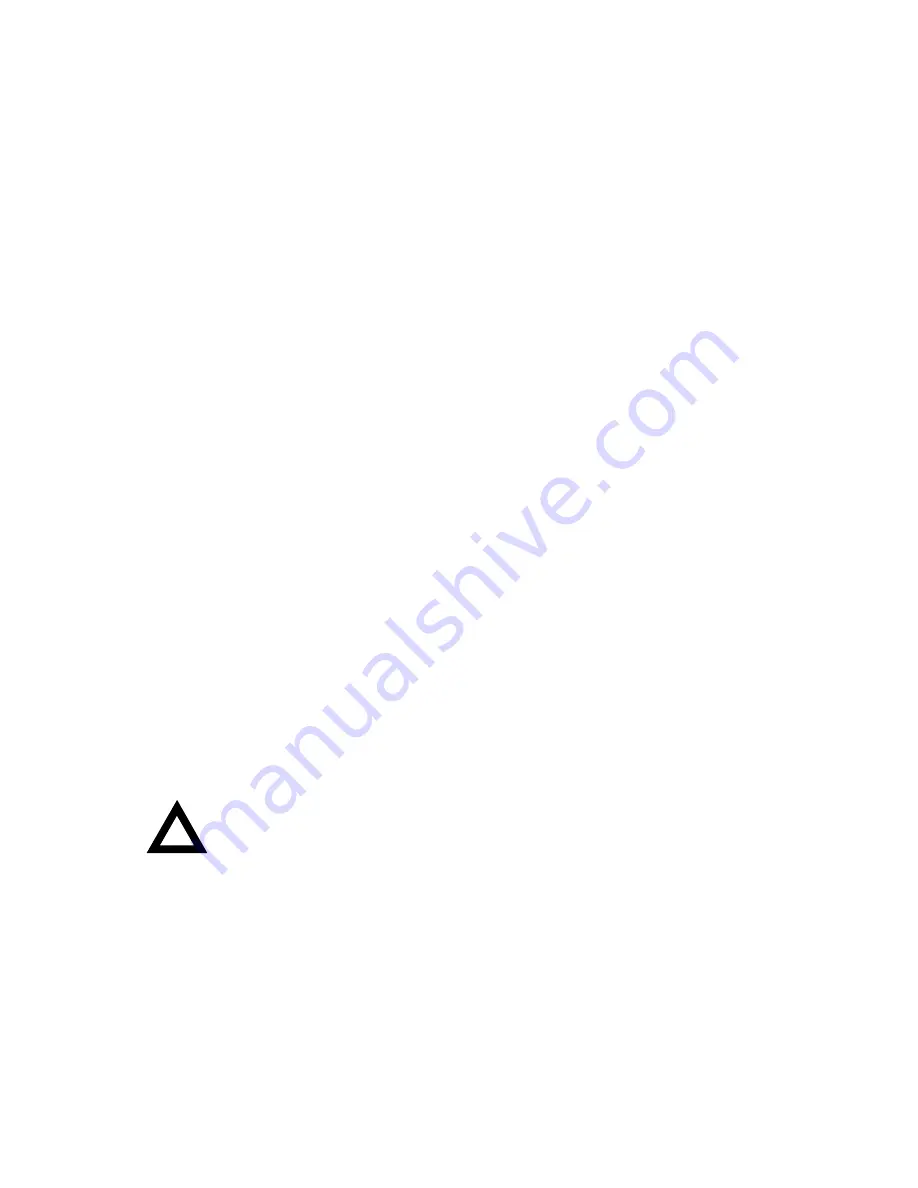
Viewing Waveforms, Vectors, and Pictures
7-14
Displaying a Bowtie Signal
Bowtie is a specific component video signal used to accurately measure the time delay between the
components.
Bowtie signals consist of continous sine waves in the three components. In the main channel (Y or G),
the sine wave is one frequency. In the other two channels, a slightly higher frequency is used.
The timing of the sine waves are exactly in phase at the center point. Because the Y and B-Y channels
have slightly different frequencies, these sine waves are more out of phase as you move away from the
center of the signal.
When the B-Y channel is inverted and added to the Y channel, there should be no signal at the center
point because they were in phase to start with and are now 180º out of phase. This is the null point.
However, as you move away from the center point, the sine waves are still slightly out of phase
because they were never in phase to begin with.
Markers in the waveform show exactly where the center point should be and measure off in each
direction progressively greater interchannel timing differences. Typically, the markers represent timing
differences of 20 ns per mark.
To view a bowtie display:
1.
Press the
Config
button.
2.
Select INPUT and then press the
Enter
button.
3.
Select BOWTIE and then press the
Enter
button to toggle it ON or OFF.
On the screen, you see what looks like a two-line display. The left-half of the display compares the Y
channel to the B-Y channel; the right-half shows the Y channel to R-Y channel comparision. The large
timing mark in the center shows the correct timing; the marks to either side show 20 ns timing
increments.
Look at the null point (where the bowtie diminishes to almost no amplitude). If this point is to the left
of center, the Y channel is leading the other channel. If the null point does not diminish to zero
amplitude, it indicates there is a gain inequality between the two channels.
If you plan to use bowtie measurements to any extent, it is best to set up on the 10 memories for this
display mode.
CAUTION:
If you see a two-line display that does not look quite right, it might
be that the bowtie mode is on, but the incoming component signal is not a
bowtie. As a result, an unexpected display might appear on the screen. However,
most modes turn off the bowtie mode.
Bowtie also has a use with comosite signals. If you have two composite signals at inputs A: and B:,
you can subtract them by turning Bowtie on (indication A-B). In this mode, you can compare the two
composite signals that are alike.
You can also use this mode to view the leading edge of sync in 2H Mag. If the leading edges are not
exactly in sync, you will see a small bump. A flat line indicates they are in sync.
Содержание AVM-510A Series
Страница 16: ...About This Manual 1 4 Notes...
Страница 34: ...Installation 4 6 Notes...
Страница 48: ...Front Panel Operation 5 14 Notes...
Страница 102: ...Viewing Waveforms Vectors and Pictures 7 30 Notes...
Страница 126: ...Automatic Measurement AVM 510A 9 20 Notes...
Страница 139: ...AVM 510A Option T For Transmission Monitoring 11 5 Figure 11 3 Differential Gain Figure 11 4 Differential Phase...
Страница 148: ...AVM 510A C For Component Measurements 12 4 Notes...
Страница 158: ...Connector Pinouts B 4 Notes...
Страница 162: ...Calibration D 2 Notes...
















































