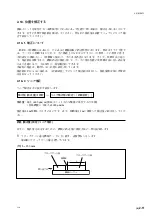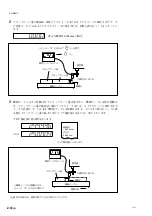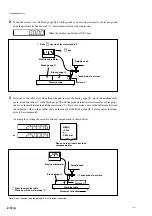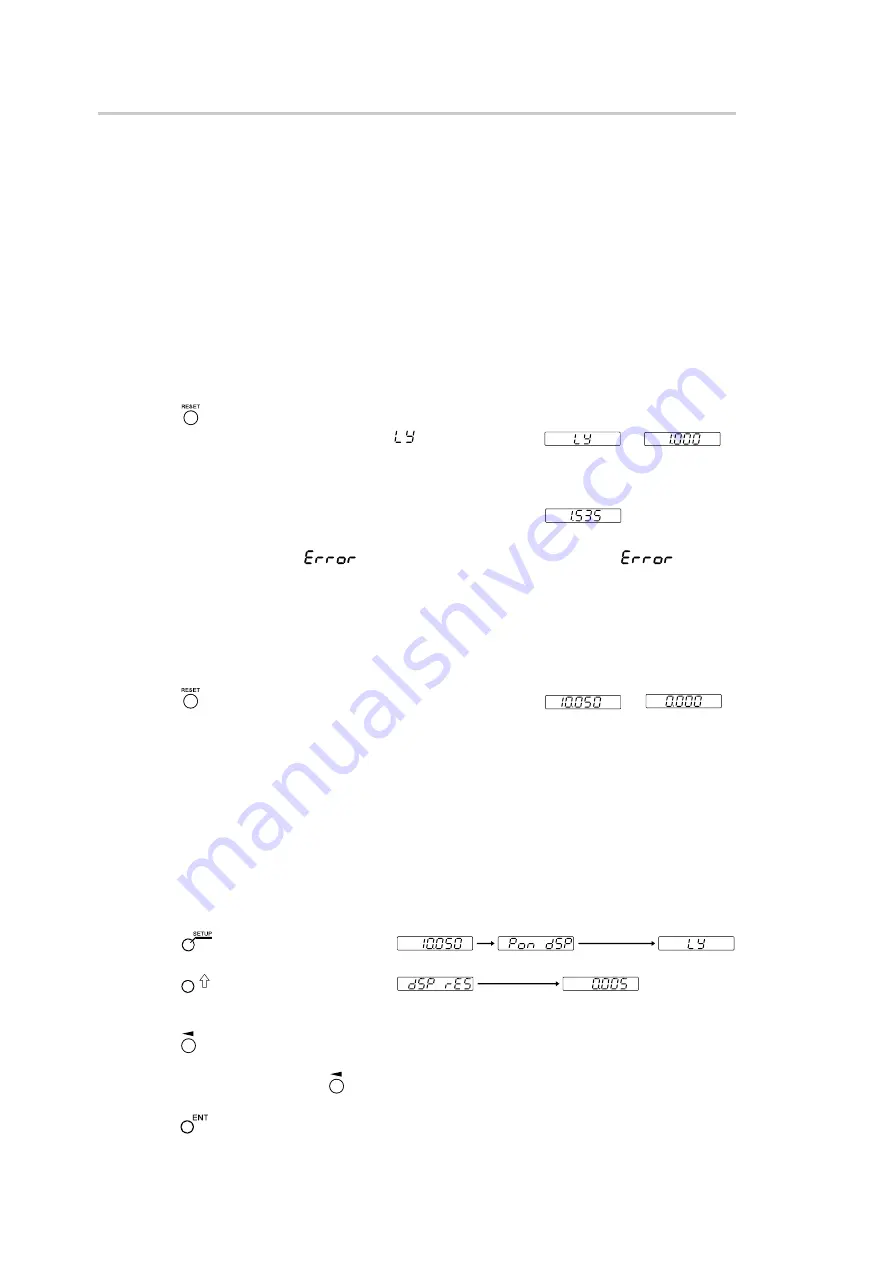
(E)
1-1
LY71
After 1 second (For example)
After 1 second (Example: 0.005)
1. Basic Operation
The operations below are possible after performing “4. Settings” in the Installation Manual.
Perform all the operations in the order below, and be sure that you understand the basic operation.
After understanding the basic operation (“4-2. Making and Changing the Basic Settings” in the Installation
Manual), make any necessary basic settings before using the unit.
1-1. Enabling Display
When the basic settings are made (“4. Settings” in the Installation Manual), the data for one axis of the
measuring unit is displayed.
1
Perform the procedure in “4-1. Enabling Operation” in the Installation Manual.
2
Press the
key on counter display A.
........ The counter display changes from the
display
→
to the count display.
(Count display)
3
Move the measuring unit.
........ The numerical value of the displayed position data changes.
∗
If no value is displayed, and an
display is shown, go to “2-17. Clearing the
Display”.
1-2. Setting the Display Value to Zero (Reset Function)
This sets the displayed value to zero.
1
Press the
key.
→
∗
The display value can also be reset by an external signal (Reference: “2-16-2. Resetting with an external
signal”)
∗
Counter display C is a reference display, and so it cannot be reset.
1-3. Changing the Display Resolution
After making the basic settings, the display resolution is the same as the input resolution of the measuring
unit. To use a lower display resolution, follow the procedure below to change the display resolution.
1
Press the
key during count display.
2
Press the
key.
........ The display resolution is shown.
3
Press the
key. (The ABS lamp flashes.)
4
The display changes each time the
key is pressed. Press until the desired display resolution is shown.
5
Press the
key.
........ The resolution displayed in step
4
is set.
Содержание LY71
Страница 2: ...LY71...
Страница 4: ...ii J LY71...
Страница 5: ...LY71 J 1 1 1 4 4 2 1 1 4 1 1 4 1 2 A 3 2 16 1 2 1 2 15 2 C 1 3 1 2 3 ABS 4 5 4 1 1 0 005...
Страница 6: ...1 2 J LY71 1 4 1 A 2 3 B 2 MAX C 2 MIN 1 5 1 2 1 4 1 7 2 15 9 1...
Страница 8: ...1 4 J LY71...
Страница 9: ...LY71 J 2 1 2 2 1 INC ABS 2 2 ABS INC P P INC P P 1 2 ABS 3 4 INC ABS C ABS ABS INC INC INC...
Страница 10: ...2 2 J LY71 2 2 ABS INC ABS INC ABS ABS INC ABS P P INC ABS 2 1 1 2 2 3 OFF 4 3 2 3 1 1 2 ABS 3 4 5 6 2 INC ABS...
Страница 11: ...LY71 J 2 3 2 3 2 7 REF 8 ABS 9 10 11 2 15 6 C 2 4 1 4 3 2 2 1 q w 2 q w...
Страница 12: ...2 4 J LY71 2 2 5 1 4 3 2 2 6 4 3 2 7 4 3 2 8 4 3 4 3 9...
Страница 13: ...LY71 J 2 5 2 2 9 4 3 ON 2 10 4 3 2 11 2 2 2 4 2 2 2 2 12...
Страница 14: ...2 6 J LY71 2 2 12 2 ABS INC 1 1 A 2 A 3 B B A A B B A 1 B 1 2 13 1 B 2 A 4 3 ON...
Страница 15: ...LY71 J 2 7 2 2 14 1 ON 4 2 2 3 4 5 6 7 8 1 2...
Страница 18: ...2 10 J LY71 2 15 9 Ex IN A A Ex IN B B Ex IN C C 4 3 2 15 10 3 1 No 1 2 16 INC ABS 2 3 2 ON 2 17 3 1 2 3 1 3 2...
Страница 19: ...LY71 J 2 11 2 18 2 18 1 0 2 18 2 600 m m 1000 m m 1 m 1 m 1 A B B L 250 mm L B B A 2...
Страница 20: ...2 12 J LY71 0 h 2 A A 0 0 001 mm 3 A B C 0 A h B A q A w 0 w C B q e 0 MEMO 0 004 mm 0 004 mm h 2...
Страница 24: ...ii E LY71...
Страница 28: ...1 4 E LY71...