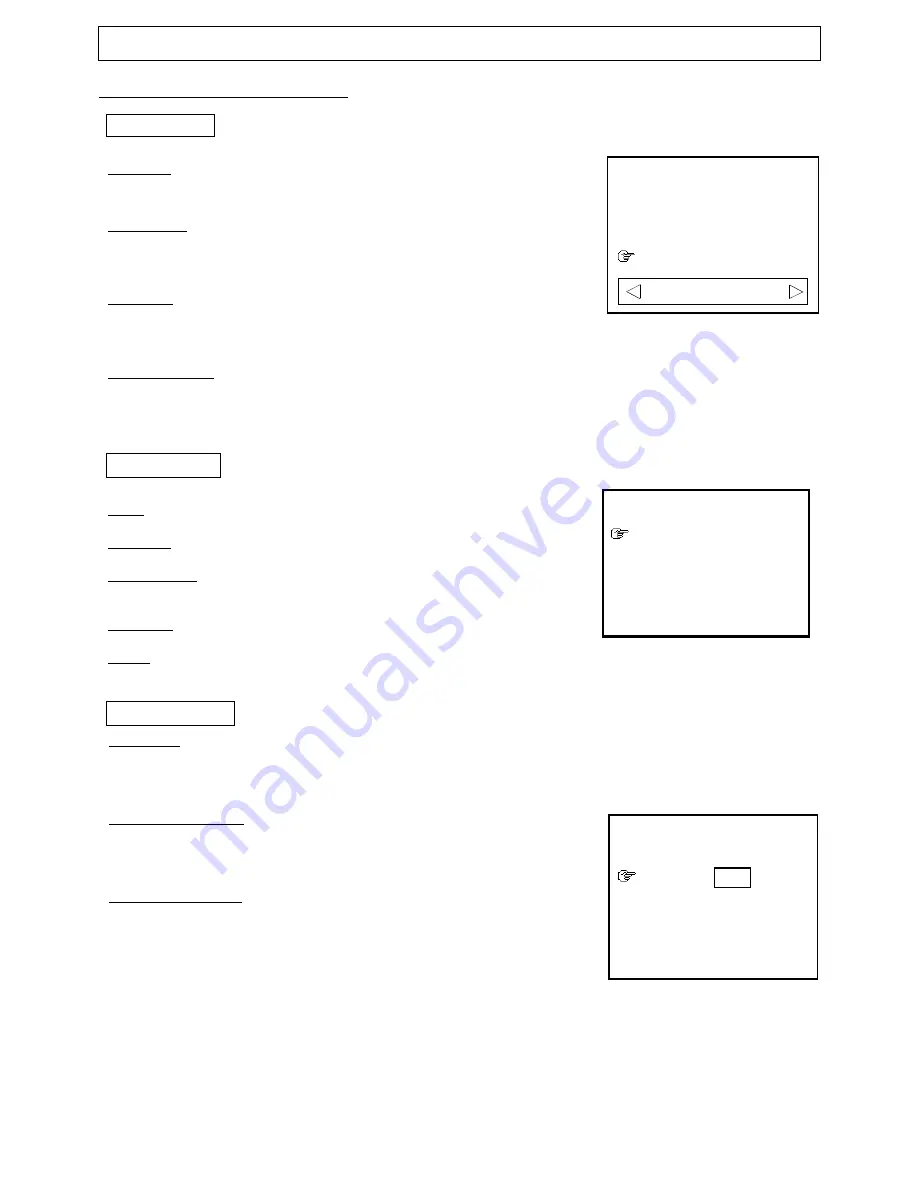
9
Instruction Manual
Manual
FUNCTIONS & FEATURES
(continued)
Tuner Menu
Note: This menu is only accessible while the TV is in Tuner mode.
Channel:This feature allows you to change the channel being displayed.
Use the left or right arrow key or the numeric keypad to change the
channel.
Add/Erase: This feature allows you to add or remove a channel currently
being displayed on screen to the "active channel list" . The active channel
list is the list of channels that is available by pressing the CH+/- keys. Use
the left or right arrow key to add or erase.
Antenna: This feature allows you to choose between input from an Air
antenna or a Cable antenna. Please use Air mode when using an over-
the-air antenna; use Cable mode for a cable hookup. Use the left or right
arrow key to select between the two options.
Auto Program: This feature will setup the Active channel list for you by
scanning for all available channels.The list will include only the channels
with an active signal. Press the right arrow key to begin and the left arrow
key to stop the process.
Press the TIMER key on the remote control to access this menu.
Time
This feature allows you to set the clock on the T V.
On Time
This feature allows you to preset a time when the TV set will turn on.
On Channel
This feature allows you to preset the channel that the TV is tuned
into when the On Time is activated.
Off Time
This feature allows you to preset a time when the TV set will turn off
.
Timer
Timer can be set to Once or Always(Every day).
Timer Menu
Language
This feature allows you to pick a language used for the on screen display
(OSD). Use the left or right arrow key to select the language of your
choice - English (Eng.), French (Fra.) or Spanish (Esp.).
Blue Back(ground)
This feature gives you the option to display a blue background on the TV
screen when there is no signal present. Use the left or right arrow key to
toggle between on and off
.
Closed Captioning
Allows you to view specially labeled (cc) TV programs, movies, news,
prerecorded tapes, etc. with either a dialogue caption or text display
added to the program. Usually the first caption channel (CC1) displays
narration in a second language (i.e. French). The remaining caption
channels might contain narration in other languages, perhaps other
program information or alternatively nothing. There is nine different
setting for closed captioning. You can set it to one of the 4 Closed Caption
settings (CC1-4), one of the 4 Text settings (T1-4), or set this feature to off
(CCD/Text off).
System Menu
Channel
Add/Erase
Antenna
Auto Program
2
Add
Air
Tuner
Stop Start
System
Language
Blue Back
CCD/Text
Parental Guide
M PA A - X
TV - MA
Fra. Esp.
O n
Off
O n
Eng.
Time --:--
On Time --:--
On Channel -
Off
Time --:--
Timer Once
Timer
Notes: A Closed Caption signal may not be displayed under the following conditions:
-When there is no Closed Caption/Text signal to decode
-When the signal is weak or altered (due to interference or poor reception)
-When viewing a dubbed video tape

























