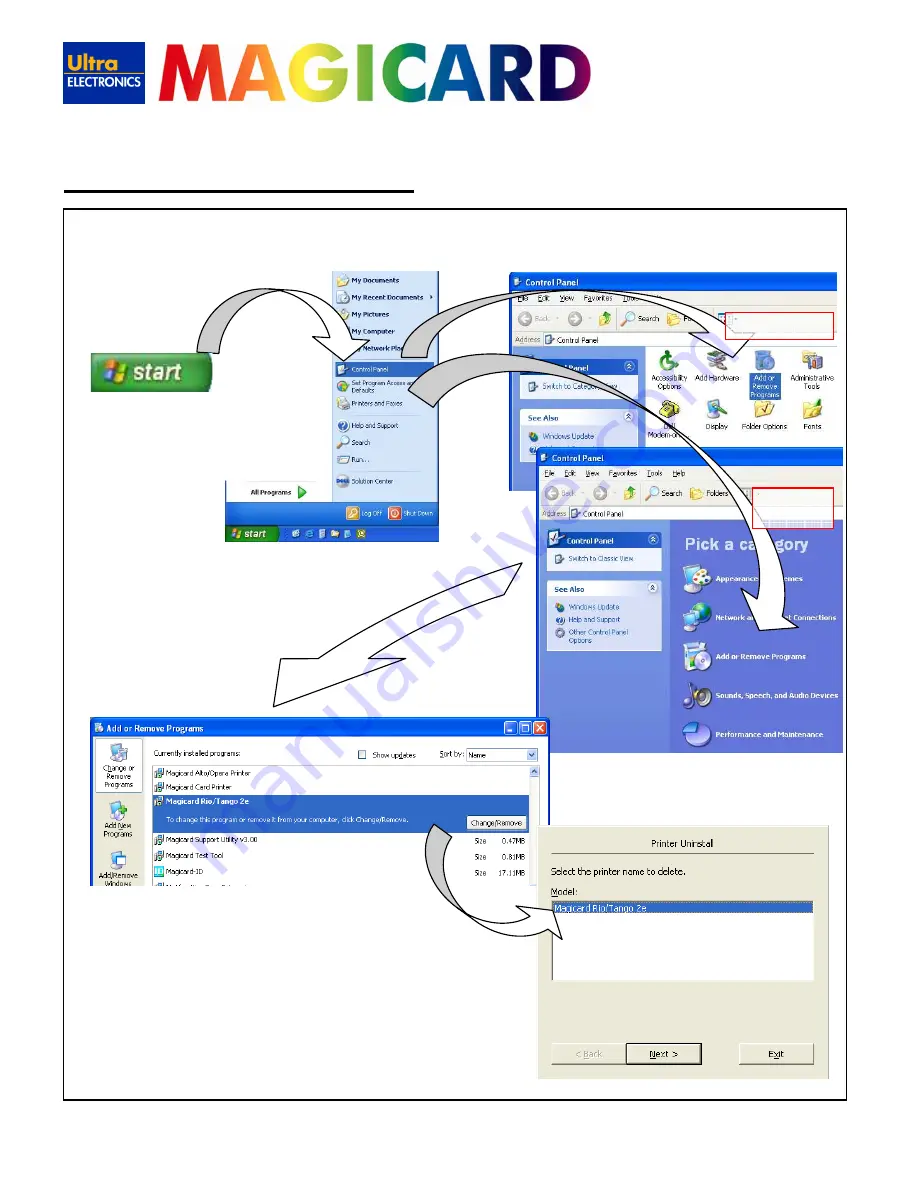
www.magicard.com
RIO 2e, TANGO 2e & TANGO +L Printers USER MANUAL
Page 21 of 33
To delete the
UltraDriver
:-
12. Uninstalling the
UltraDriver
•
On the PC, go to “
Start
” >>
“
Control Panel
”
•
Then select “
Add or Remove
Programs
”
Classic view
Category
view
•
Select the “
Magicard Rio/Tango 2e
”
entry, and click on “
Change/Remove
”
•
Choose the “
Magicard Rio/Tango 2e
” you
wish to remove (there may be more than
one), and click “
Next
”
•
Lastly - just follow the on-screen prompts!
or



























