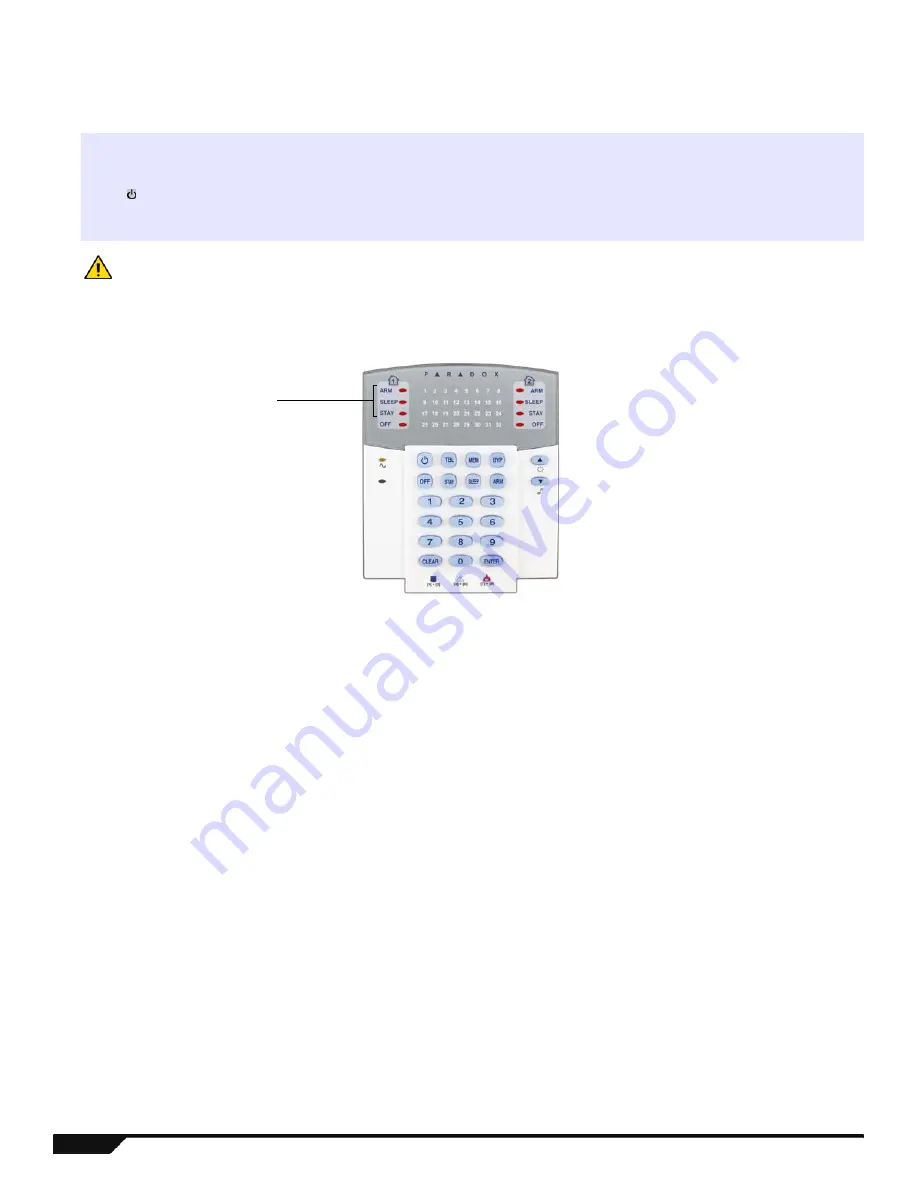
42
Programming Guide
Appendix 3: Data Entry & Display
Configuring the Keypad
The keypad’s zone number is programmed through the keypad’s programming mode. To do so:
PLEASE NOTE: To delete zones, after selecting the desired zone, press
[
CLEAR
],
then
[
ENTER
]
After five minutes, the keypad exits
programming mode.
There are two methods that can be used to enter data when in programming mode: Single Digit Data Entry and Feature Select
Programming methods.
Single Digit Data Entry Method
After entering programming mode, some sections will require that you enter decimal
values from 000
to
255. Other sections will
require that you enter hexadecimal values from 0 to F. The required data will be clearly indicated in this manual. When entering the
final digit in a section, the MG5000 will automatically save and advance to the next section. Refer to Decimal and Hexadecimal
Values on page 43 to see the keys and their equivalent decimal and/or hexadecimal value.
Feature Select Programming Method
After entering certain sections, eight options will be displayed where each option from
[1]
to
[8]
represents a specific feature. Press
the key corresponding to the desired option. This means the option is ON. Press the key again to remove the digit, thereby, turning
OFF the option. Press the
[
CLEAR
]
key to set all eight options to OFF. When the options are set, press the
[
ENTER
]
key to save and
advance to the next section.
Installer Quick Keys
To access the Installer Quick keys, press:
[
ENTER
]+[
INSTALLER
CODE
] + [
MEM
]
=
Test Report:
Send the “Test Report” report code programmed in section [840] (page 30) to the
monitoring station.
[
ENTER
]+[
INSTALLER
CODE
] + [
STAY
]
=
Cancel Communication:
Cancels all communication with the WinLoad software or with the
monitoring station until the next reportable event.
[
ENTER
]+[
INSTALLER
CODE
] + [
SLEEP
]
=
Answer WinLoad Software:
Will force the console to answer an incoming call from the
monitoring station that is using the WinLoad software.
[
ENTER
]+[
INSTALLER
CODE
] + [
BYP
]
=
Call WinLoad Software:
Will dial the PC telephone number programmed in section [915] (page
32) in order to initiate communication with a computer using the WinLoad software.
[
ENTER
]+[
INSTALLER
CODE
] + [
TBL
]
=
Installer Test Mode:
The installer test mode will allow you to perform walk tests where the siren
will squawk to indicate opened zones. Press the
[
TBL
]
key again to exit.
How Do I Configure The Keypad?
Press
[
ENTER
]
Enter your
[
INSTALLER
CODE
]
(default: 0000 / 000000)
Press
[ ]
and hold for three seconds
Enter the desired zone number key (2-digit entry 01 to 32)
Press
[
ENTER
]
to exit programming mode
To access the Data Display Mode, press the
[
ENTER
]
key after entering a section and before entering any data. The three LEDs
as indicated below will begin to flash indicating that you are in the Data Display Mode.
Each time the
[
ENTER
]
key is pressed, the keypad will display the next digit in the current section and will continue through all the
following sections one digit at a time without changing the programmed values. Not available for sections using the Multiple Feature
Select Method. Press the
[
CLEAR
]
key at any time to exit the Data Display Mode.
Содержание MG5000
Страница 1: ...32 Zone Wireless Transceiver Control Panel MG5000 V1 0 Programming Guide...
Страница 2: ......

















