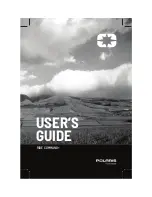103
$PMGNRTE,2,2,m,1,FOO,THIS IS A ROUTE MESSAGE*1F
Tracks
To export the tracks from your unit:
SETUP
Æ
3-Serial Output
Æ
Tracks
Æ
Enter
Or send the following commands to your unit:
To export Tracks without Date information: $PMGNCMD,TRAK*hh
To export Tracks with Date information: $PMGNCMD,TRAK,2*hh
The tracks are exported in the following message:
$PMGNTRK,llll.ll,a,yyyyy.yy,a,xxxxx,a,hhmmss.ss,A,c----c,ddmmyy*hh
This message is used to transmit track information from and to your GPS unit. The
first field in the message is the latitude, followed by N or S. The next field is the
longitude followed by E or W. The next field is the altitude followed by F for Feet or
M for Meters. The next field is the UTC time of the fix. The next field consists of a
status letter of A to indicate the data is valid or V to indicate the data is not valid.
The last character field is the name of the track (for units that support named
tracks). The last fields contains the UTC date of the fix. Note that this fields and its
preceding comma is only produced by the unit when the command
PMGNCMD,TRACK,2 is given*; It is not present when a simple command of
PMGNCMD,TRACK is issued.
*hh is the sentence checksum
Note: The latitude and longitude fields are shown as having two decimal places.
Additional decimal places may be added as long as the total length of the message
does not exceed 82 bytes.