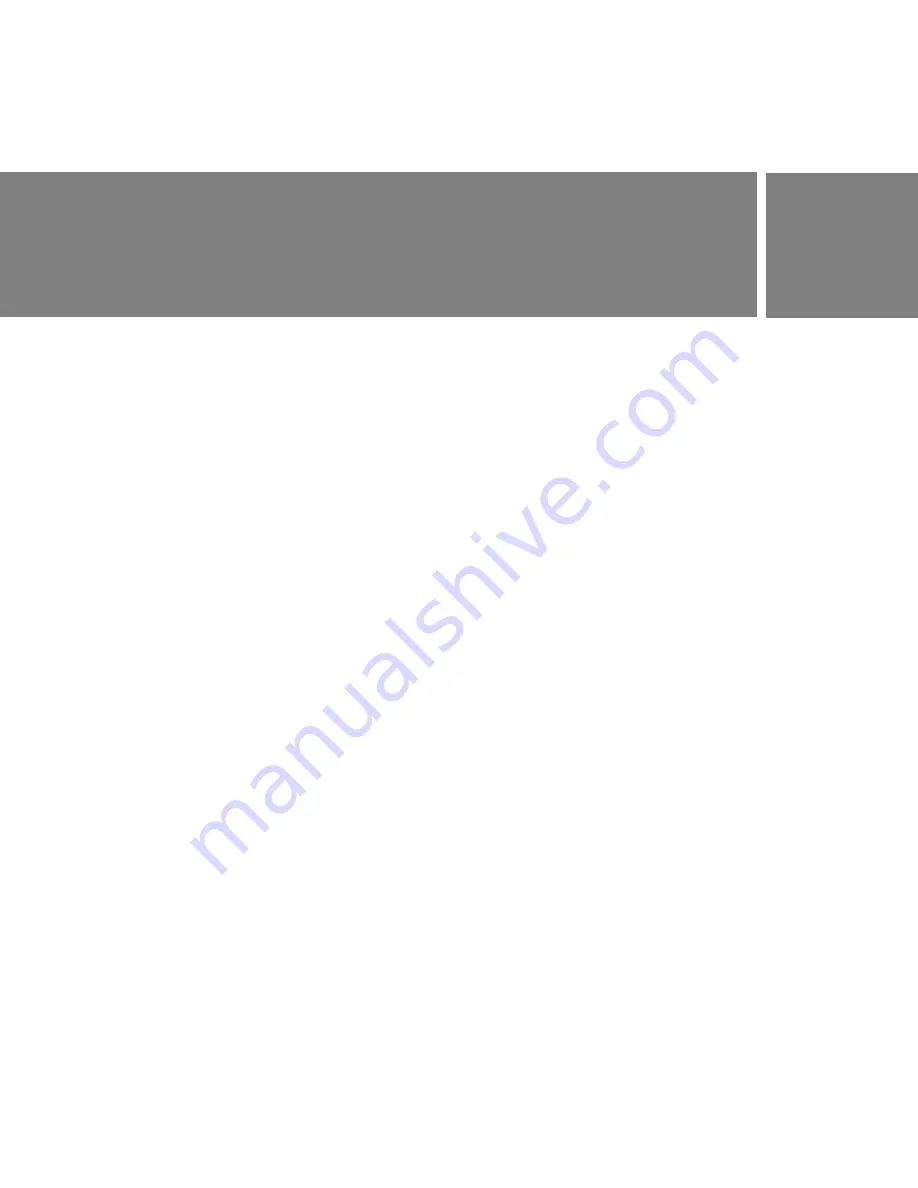
215
9
CHAPTER 9
Tutorial: Building Your
First Flash Application
This tutorial guides you through the process of creating a simple
application using some of the authoring features in Macromedia Flash
Basic 8 and Flash Professional 8. A Flash application, broadly defined, can
be as simple as content that offers interactivity, or as elaborate as a robust
application that interacts with a variety of data sources.
If you have not already done so, Macromedia recommends that before you
take this tutorial you read
“Flash basics” on page 57
.
In this tutorial, you will complete the following tasks:
Review your task . . . . . . . . . . . . . . . . . . . . . . . . . . . . . . . . . . . . . . . . . 216
Examine the completed application. . . . . . . . . . . . . . . . . . . . . . . . . 216
Create a new document . . . . . . . . . . . . . . . . . . . . . . . . . . . . . . . . . . . 218
Create symbols . . . . . . . . . . . . . . . . . . . . . . . . . . . . . . . . . . . . . . . . . . . 221
Edit a symbol Timeline . . . . . . . . . . . . . . . . . . . . . . . . . . . . . . . . . . . 225
Add actions to frames . . . . . . . . . . . . . . . . . . . . . . . . . . . . . . . . . . . . .227
Add labels to frames . . . . . . . . . . . . . . . . . . . . . . . . . . . . . . . . . . . . . 228
Add motion tweens . . . . . . . . . . . . . . . . . . . . . . . . . . . . . . . . . . . . . . 229
Edit the main Timeline. . . . . . . . . . . . . . . . . . . . . . . . . . . . . . . . . . . . . 231
Create the border . . . . . . . . . . . . . . . . . . . . . . . . . . . . . . . . . . . . . . . . 232
Add a symbol . . . . . . . . . . . . . . . . . . . . . . . . . . . . . . . . . . . . . . . . . . . 238
Add a text box . . . . . . . . . . . . . . . . . . . . . . . . . . . . . . . . . . . . . . . . . . . 239
Add the movie clip to the Stage . . . . . . . . . . . . . . . . . . . . . . . . . . . 242
Add a button component . . . . . . . . . . . . . . . . . . . . . . . . . . . . . . . . . 243
Add ActionScript code . . . . . . . . . . . . . . . . . . . . . . . . . . . . . . . . . . . 244
Publish your document . . . . . . . . . . . . . . . . . . . . . . . . . . . . . . . . . . . 250
000_ExploringStudio.book Page 215 Tuesday, August 30, 2005 9:30 AM
Содержание STUDIO 8-EXPLORING STUDIO 8
Страница 1: ...Exploring Studio 8...
Страница 8: ......
Страница 42: ...42 Learning Studio...
Страница 126: ...126 Web Development Workflow For example consider the following sketch A mock up in Fireworks might look like this...
Страница 134: ...134 Web Development Workflow...
Страница 136: ......
Страница 162: ...162 Tutorial Creating Page Mock ups...
Страница 182: ......
Страница 194: ...194 Tutorial Handling Photographs...
Страница 254: ...254 Tutorial Building Your First Flash Application...
Страница 266: ...266 Tutorial Building a Video Player Flash Professional only...
Страница 268: ......
Страница 294: ...294 Tutorial Adding Content to Pages...
Страница 324: ...324 Tutorial Formatting Your Page with CSS...
Страница 332: ...332 Tutorial Publishing Your Site...
Страница 342: ...342 Tutorial Setting Up Your Website for Contribute Users...
Страница 350: ...350 Index...






























