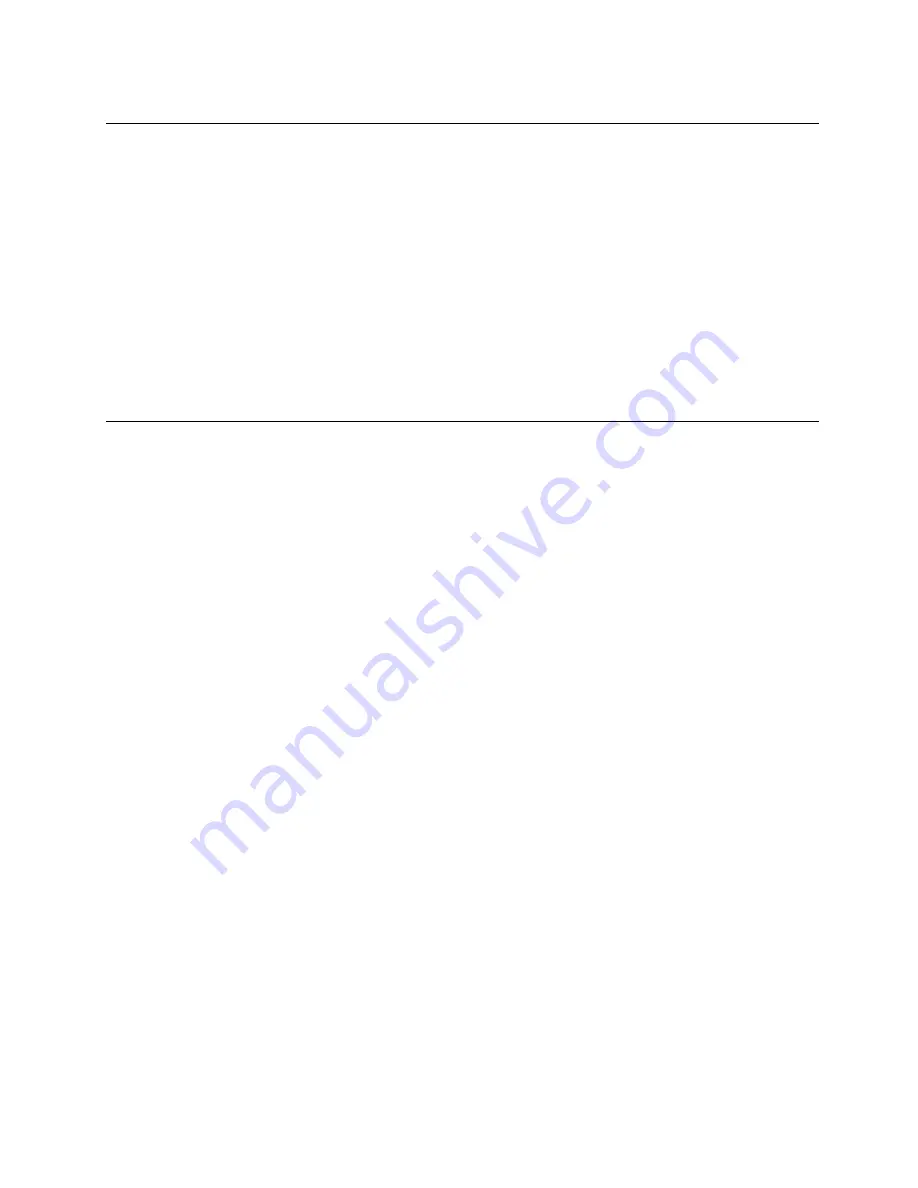
15
Configuration and Operation
MacroAir AirLynk
© 2019 MacroAir Technologies Toll Free: 866 668-3247 Fax: 909 890-2313 www.macroairfans.com
Rev Date: 071519
Introduction
1.
PLC Gateway
Auto-Discovery (Every Power-up):
Supported RS-485 devices can be automatically detected
and identified for addition to the PLC
’s configuration.
Web Configurator (Retains through Power Cycle):
For RS-485 devices that are not supported
by Auto-Discovery, use the embedded tool which is accessed with a browser, referred to in
this manual as the Web Configurator. Select the device(s) from a drop-down list of known
profiles and assign at the stated Modbus address.
BACnet Setup
2. Configuring Device Communications
Set Modbus RTU Node-ID for each of the devices attached to the PLC.
•
Set Modbus Node-ID for each of the devices attached to PLC. The Modbus Node-
ID’s
need to be uniquely assigned between 1 and 30.
- The Modbus Node-ID that is assigned for each device needs to be documented.
•
The Modbus Node-
ID’s assigned are used for designating the Device Instance
for BACnet/IP and BACnet MS/TP
•
The Modbus TCP/IP Node-ID will be set to the same value as the Node-ID of the
Modbus RTU device.












































