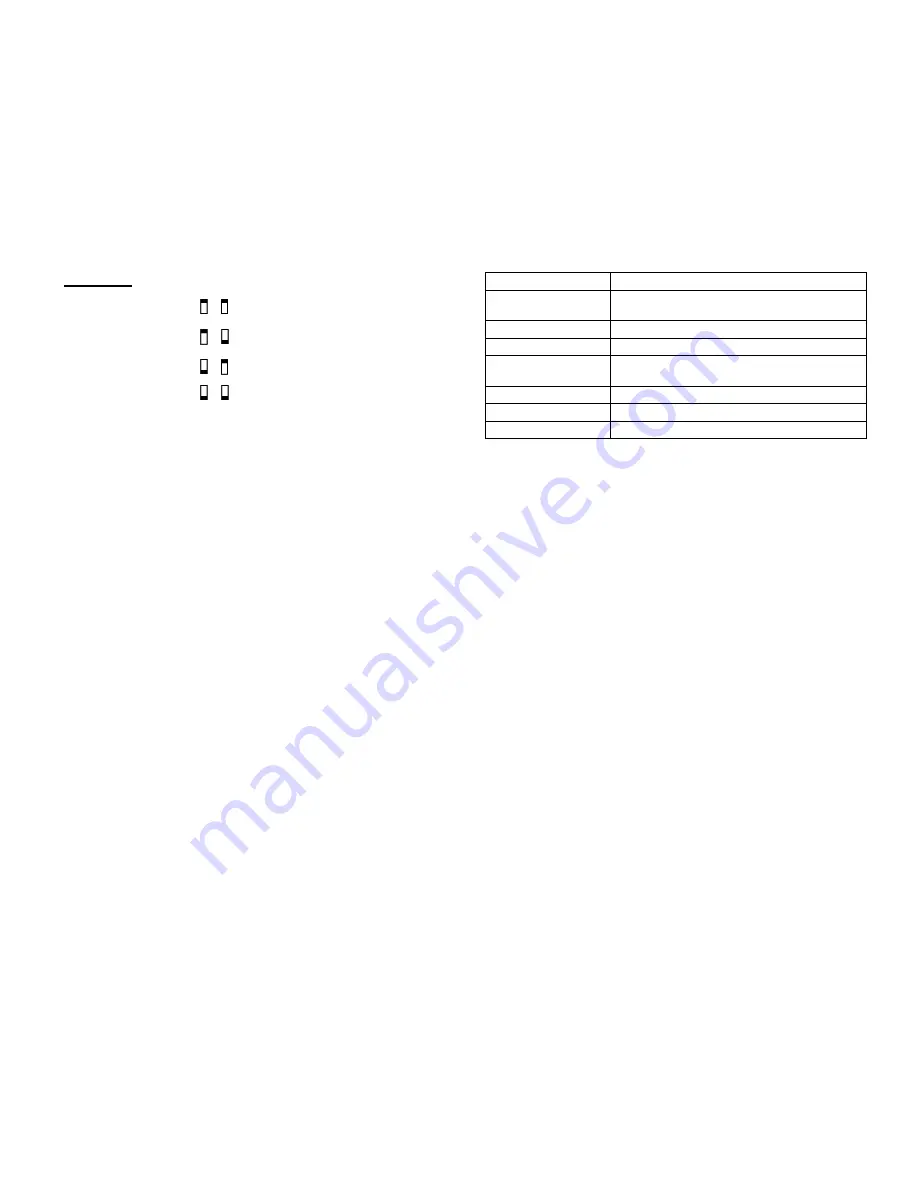
Play Method
Defines playback
mode of Message
sequences. Message
sequences are
comprised of the
message material,
number of plays and
delay between plays.
5
6
Standard operation - details
below
Play one sequence per
closure - details below
Play while active - details
below
Re-trigger - details below
Standard Operation:
A momentary contact closure at a start input
causes the device to play one sequence of the message
corresponding to that input. A sequence is specified by the number
of message plays and the amount of delay between each message,
as selected by the dip switches. If a contact is maintained active,
the system will continuously play that sequence repeatedly until the
input is released at which time the system will finish the current
playback sequence and then stop.
If multiple inputs are
held active
the system will play one sequence
of the first message and then cycle through any other active
messages sequentially, based on the order which they were
activated. The message corresponding to the lower input number
will have priority should multiple inputs be activated at exactly the
same time.
If a momentary contact closure is provided, for the same or any
other message, while a sequence is playing and it is released prior
to the ending of the current message play, it will be ignored.
Play one sequence per closure:
If an activation input is
maintained, the system will only play the message sequence one
time. The MacFi-se will wait for the input to go inactive for 100ms
before it will recognize that input for subsequent message
activations. Other play activations will be serviced normally, even
with another input held active indefinitely.
This mode supports message queuing. Message queuing allows the
user to input multiple, momentary
activation’s to the MacFi-se,
causing each of the messages to be played in the order they were
received. The queue length is 16 sequences maximum, including the
message which is
playing.
Display Reads
Cause
Cycles through all
segments
No messages to select for playback.
1 - 99
Message number playing or recording
Both Decimals Blink
Message location is occupied
Right Decimal Solid
Delay, Pause or Repeat configuration has
been modified on MacFi-se
FC
Bad Block Memory Test*
Hi
MacFi-se serial port set for 115200**
Lo
MacFi-se serial port set for 9600**
* Hold Record pushbutton during power up to format SD Card.
** Hold Sync pushbutton on MacFi-se during power up to toggle
between baud rates.
NOTE: In play mode, Select button circulates through only valid
recorded message locations.
2.4. AUDIO FILE FORMATTING
The MacFi-se can use audio files that are formatted as either
*.WAV (44.1kHz, 16 bit) or *.MP3 (44.1kHz, 32-320 kbps, VBR).
Messages may be mono, or stereo, but unit will only play the
left side audio.
Message lengths can be any size from a couple seconds to
several hours.
Audio files must be named numerically as shown below:
1.mp3 or 1.wav will be placed in message position 1.
2.mp3 or 2.wav will be placed in message position 2.
3.mp3 or 3.wav will be placed in message position 3.
99.mp3 or 99.wav will be placed in message position 99.
Messages
higher than “99” will be ignored.
If the card has two files with the same name, but different
suffix, the MP3 file will play and the WAV file will be ignored.
10
19
Содержание MacFi-se
Страница 14: ...14 15...
































