30
2) Priority Transmit (TX.SEL---MENU 2)
Functions:
AHT-9-UV allows you to transmit on the sub band even if you are working on
the operating band.
Enter Menu 2
nd
to select priority transmit band. Default: EDIT.
EDIT: It will transmit on the operating band.
BUSY: It will transmit on the band last talking used.
3) VOX Level & VOX Switch (VOX&VOX.SW---MENU 3&13)
Functions:
the VOX function provides automatic transmit/receive switching based on
voice input to the microphone. With the VOX switch ON, you do not need to
press
PTT
switch in order to transmit, and it is not necessary to use a VOX
headset in order to utilize VOX operation.
Enter Menu 13
th
to set VOX switch. Default: OFF.
When the VOX is activated, the “VOX” icon will appear on the display.
Enter Menu 3
rd
to set VOX level. It has 8 grades.
The higher level is, the more sensitive will be.
AHT-9-UV provides for adjustment of “Hang-Time” of the VOX (the transmit-receive delay
after the cessation of speech) via program software.
Default: 2s.
31
4) TX Power setting (POW---MENU 4)
Functions:
you can select high/low TX power according to your talking environment
and need. When you store memories, you can store High and Low power
settings separately in each memory.
Enter Menu 4
th
to set TX power.
High: 4W
Low: 0.5W, when you select Low power, the “L’ icon will appear on the display.
5) Squelch Adjustment (SQL---MENU 5)
Functions:
AHT-9-UV’s Squelch system allows you to mute the background noise when
no signal is being received. Not only does the Squelch system “standby”
operation more pleasant, it also significantly reduces battery current
consumption.
Enter Menu 5
th
to set SQL level.
Default: 5.
6) Dual Wait/Standby (D.WAIT---MENU 6)
Functions:
AHT-9-UV allows you to receive the sub band signal even if you are working
on the operating band. It could monitor the signal under both master and
sub band at the same time.
Enter Menu 6
th
to set Dual Wait.
Default: ON.
Содержание AHT-9-UV
Страница 2: ......
Страница 4: ......
Страница 6: ......
Страница 7: ...Professional FM Transceiver User s Manual USING TIPS UNPACKING AND CHECKING EQUIPMENT...
Страница 8: ......
Страница 10: ......
Страница 11: ...05 05 AHT 9 UV 1500 7 4V CHARGING BATTERY PACK Charging Precaution...
Страница 12: ......
Страница 14: ......
Страница 15: ...09 Picture 5 Picture 6 Installing Belt Clip PUSH PUSH...
Страница 16: ......
Страница 17: ...Professional FM Transceiver User s Manual GETTING FAMILIAR...
Страница 18: ......
Страница 20: ......
Страница 22: ......
Страница 24: ......
Страница 26: ......
Страница 28: ......
Страница 30: ......
Страница 32: ......
Страница 34: ......
Страница 36: ......
Страница 38: ......
Страница 40: ......
Страница 42: ......
Страница 44: ......
Страница 46: ......
Страница 48: ......
Страница 50: ......
Страница 52: ......
Страница 54: ......
Страница 56: ......
Страница 58: ......
Страница 60: ......
Страница 62: ......
Страница 64: ......
Страница 66: ......
Страница 68: ......
Страница 70: ......
Страница 72: ......