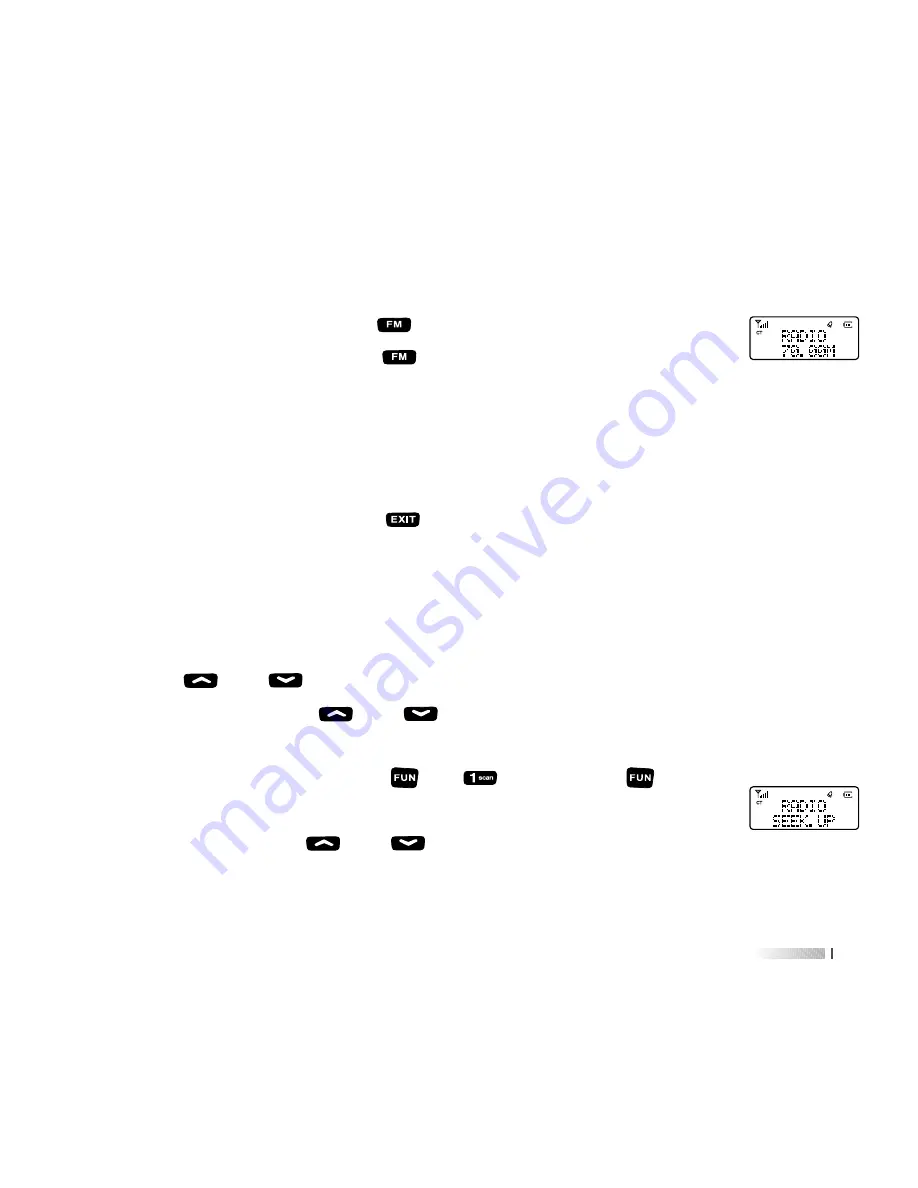
44
2) Press [ ] + [ ][ ] or press [ ] + [ ], then press
[ ] to enter
3) Press [ ] to choose CTCSS mode, LCD displays C-CDC 67.0
4) Press [ ] or [ ] to choose 154.1, then press [ ] to confirm
5) Press [ ] twice to exit
6) Press [ ] + [ ], the digit blinks at the right top of LCD
7) Press [ ] or [ ] to choose or input 05 directly
8) Press [ ] for storage, LCD displays MR mode and currently
stored channel
Channel delete
1) Under MR or CH mode, press [ ] to turn on the radio, LCD
displays
"DEL ?"
and channel number blinks at the right top of
LCD.
2) Press [ ] or [ ] or input channel number you want to
delete, then press [ ] to confirm
3) After delete, it will skip into next channel, if you want to delete it,
repeat above operation.
45
FM RADIO FUNCTION
1) On/off radio receiver
Under standby mode, press [ ] to open FM radio function, LCD
display “
76.00M
”, then press [ ] again, radios receiver is off.
Note:
under FM radio mode, if receiving the signal, the radio will be out
of FM mode, after 5S, it will be back to FM mode when the signals
disappear.
2) Mode selection:
Under FM radio mode, press [ ] to switch between FM memory
mode and FM frequency mode (this function is unavailable when
there is not FM memory channel)
3) Frequency selecting
Under FM frequency modae, input the digits directly by keypad or
press [ ] or [ ] to choose the desired frequency. Under FM
memory mode, press [ ] or [ ] to choose the desired channel.
4) FM radio search:
Under FM radio mode, press [ ] + [ ], then press [ ]
again to enter FM radio scanning, you will see “
RADIO SEEK.UP
”
in the screen, press [ ] or [ ] to change scanning direction.
Radio will stop scanning when frequency is available and then exits.
If you rotate the encoder knob, it will scan again; press any key
7)
Содержание AHT-9-UV
Страница 2: ......
Страница 4: ......
Страница 6: ......
Страница 7: ...Professional FM Transceiver User s Manual USING TIPS UNPACKING AND CHECKING EQUIPMENT...
Страница 8: ......
Страница 10: ......
Страница 11: ...05 05 AHT 9 UV 1500 7 4V CHARGING BATTERY PACK Charging Precaution...
Страница 12: ......
Страница 14: ......
Страница 15: ...09 Picture 5 Picture 6 Installing Belt Clip PUSH PUSH...
Страница 16: ......
Страница 17: ...Professional FM Transceiver User s Manual GETTING FAMILIAR...
Страница 18: ......
Страница 20: ......
Страница 22: ......
Страница 24: ......
Страница 26: ......
Страница 28: ......
Страница 30: ......
Страница 32: ......
Страница 34: ......
Страница 36: ......
Страница 38: ......
Страница 40: ......
Страница 42: ......
Страница 44: ......
Страница 46: ......
Страница 48: ......
Страница 50: ......
Страница 52: ......
Страница 54: ......
Страница 56: ......
Страница 58: ......
Страница 60: ......
Страница 62: ......
Страница 64: ......
Страница 66: ......
Страница 68: ......
Страница 70: ......
Страница 72: ......