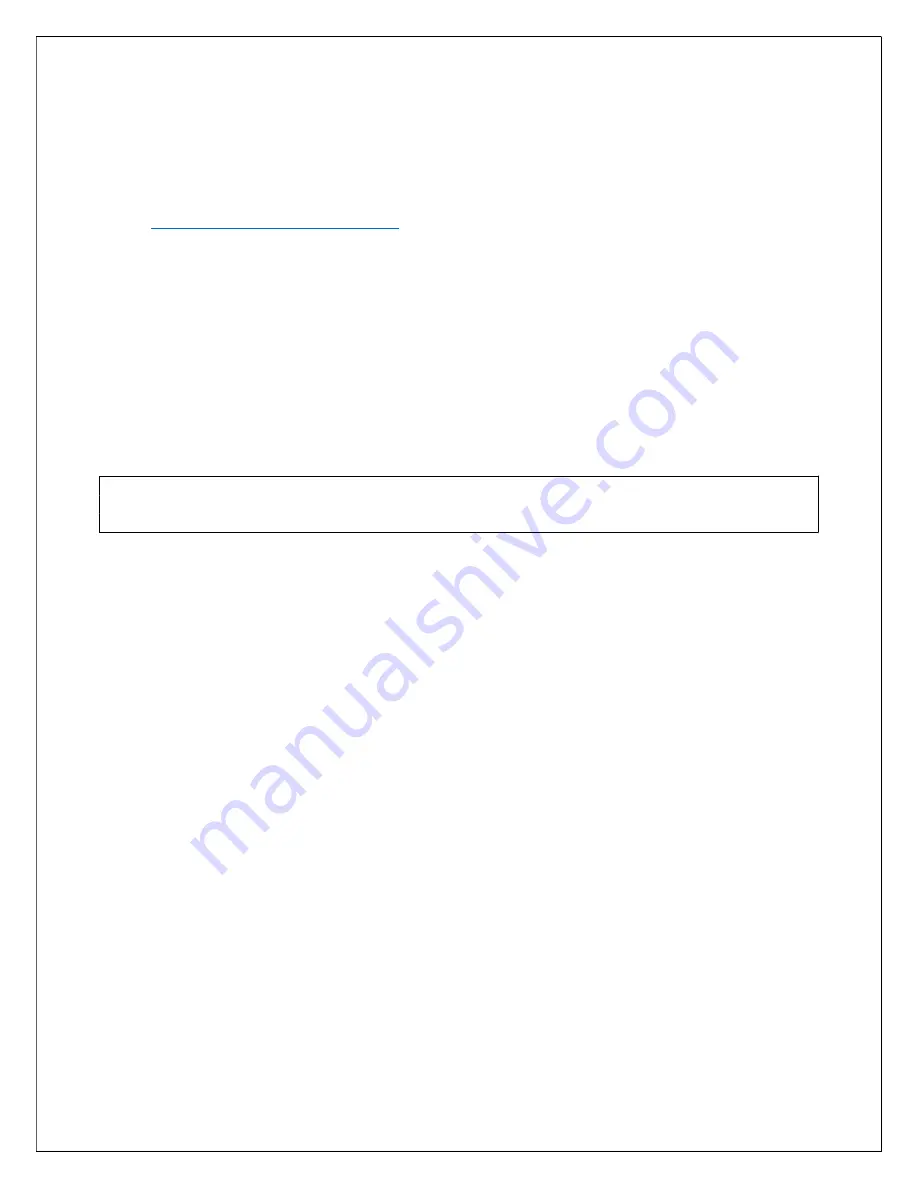
8
1
0
2
s
e
c
i
v
r
e
S
M
2
M
©
15
Programming
In general, the alarm panels are preconfigured with a template according to the needs of each customer.
If any changes to the basic configurations are needed you can apply them from the RControl Admin
Portal
https://www.m2mservices.com/admin
by logging with your administrative credentials.
You can find the alarm panel by its serial number or by account number, IMEI, etc.
Select the RControl Alarm System, press the right button and choose “RControl Alarm” menu.
General settings of RControl Alarm
•
Account Number
– in the field “Account No” you must fill the number with which the panel will report
to the central monitoring station. The Account No. must be 4-digits long. By default, the alarm panel is
configured to report with Account No. “0000”.
•
Periodical tests interval
– in this field you can configure the interval for the periodical test messages
(in seconds), that the alarm panel will send.
NOTE:
This interval is different from the interval configured for the supervision of the GPRS connection –
the “heartbeat interval”. The connection is supervised on every 10 minutes by default whereas the
periodical tests are usually sent every couple of hours (e.g. 12 or 24 hours).
•
Configuring a delay in case of mains power outage
–
in the field “Delay”, section “Main Power”
you can configure the delay (in seconds) after which the device will report the mains power outage.
•
Configuring the Battery level thresholds -
In section” Battery”, field “Battery low” you can set a low
voltage threshold, under which the alarm panel will send “Low Battery” event. In the filed “Battery
Critical Low” you can set even lower voltage threshold and if the battery voltage goes under this level,
it will be considered as critically low.
To preserve the battery from permanent damage, you can configure the panel to shut down automatically
if the voltage of the battery drops under the critically low threshold. You can enable that feature by
checking the “Auto shutdown when battery critical low” checkbox.
Configuring the partitions
The RControl Alarm panel supports 2 Partitions.
•
You can configure different Partition settings from RControl Alarm menu, section “Partitions”:
•
Partition name –
the name which will be visible in the mobile application.
•
Entry time
(in seconds) – the interval, after which an alarm will be sent to the monitoring station, if no
valid user code is entered.
•
Exit time
(in seconds) – the time interval from the physical arming from a user and the arming of the
alarm panel. You can choose when the Exit time will be applied – when arming from a wireless
keyfob, in case of remote arming from the mobile application or both.
•
Alarm cycle duration
(in seconds) – the time interval when the siren will be active after an alarm
event
.
•
Sound indication from the siren
in case of tamper alarm
.





















