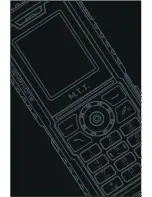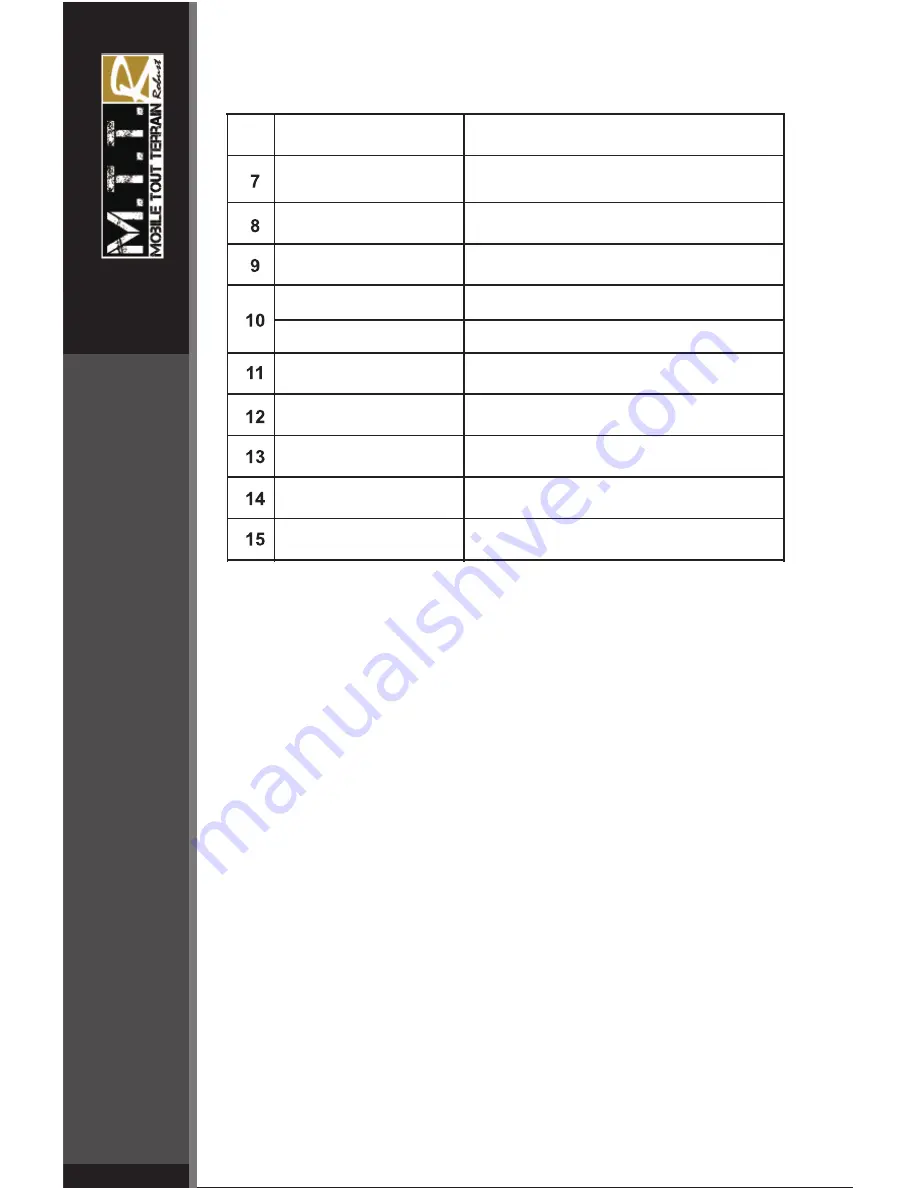
EN
12
SUPER ROBUST USER MANUAL
Numeric keypad
receiver
USB port
Earphone jack
LED
viewfinder
loudspeaker
Input numbers or characters
receiver
Flashlight
USB port
Earphone jack
Mic
Reset button
Flashlight key to open
loudspeaker
viewfinder
Mic
Reset button
LED open
N°
Functional Description
Key note
Enter text
ABC, T9, Number, and Symbol modes
You can enter text in some features such as Messages, Phonebook,
or Calendar, using ABC mode, T9 mode, Number mode, and
Symbol mode.
You can enter text by pressing the alphanumeric keys on the phone.
Text Input Options:
While you are in text editing mode, you will be in several modes.
When you see [Option] and [Clear] in the soft key, press the soft key
(left) for option: you can save the entry or change the Text Input
Method. To erase a character, press the soft key (right) next to the
character you want to erase.
T9 Text Editing Mode
T9 Text Editing Mode is a predictive text input mode that allows you
to key in any character using single keystrokes.
While you are in T9 editing mode, press the alphanumeric key once
for one character. You will see T9 suggested words.
For example, press 4,3,5,5 and 6 key to enter “hello” in English word
mode. T9 predicts the word that you are typing, and it may change
with each key that you press. And press the [Select] soft key (left) to
select the word you want to write.
You can define the default Input Method of your phone and
change input methods time to time.
EN
Содержание Super Robust
Страница 1: ...www mobiletoutterrain com Super Robust User Manual GSM Quad band Digital mobile phone EN ...
Страница 5: ...EN 03 SUPER ROBUST USER MANUAL EN ...
Страница 6: ...EN 04 SUPER ROBUST USER MANUAL EN ...
Страница 7: ...EN 05 SUPER ROBUST USER MANUAL EN ...
Страница 29: ......