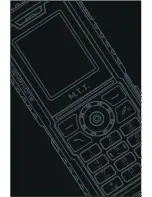EN
19
SUPER ROBUST USER MANUAL
with
Options, Customize
option, so that whenever you receive an
incoming call or a new message, you can customize the use of your
phone to different types of call environments.
Phone settings
You have following options listed under phone settings:
Date and Time:
Let you set time zone, time and date, time and date
format and so forth on the phone.
Schedule power on/off:
Let you set a particular time on the phone
when the phone should power on/off itself.
Language:
This phone allows you to set a language for the display in
this phone.
Preferred input methods:
This enables you to touch the text input
method.
Display settings:
Under Display you can set a host of different
characteristics of the Wallpaper, Screen saver, standby mode.
Shortcut:
The phone allows you to customize shortcuts for phone
functions frequently used. Press the navigation left key to enter Shortcut
menu.
Dedicated Key:
This function allows you to re-assign the quick-access-
feature default setting in 4-way navigation keys.
Flight Mode:
Switch into flight mode while being on board, screening off
partial function of telecom , normal mode or decide on when boot up .
Other settings:
You can set a host of different characteristics of LCD
backlight.
Network setup
Network Setup helps you in Network Selection, selection of Preferred
Network, and GPRS connection for SIM
Network Selection
The Network Selection feature enables you to select automatically or
manually the network used when roaming outside of your home network.
Note:
You can select a network other than your home network only if it
has a valid roaming agreement with your home network.
Security Settings
Use this menu to protect the phone against unauthorized use by
managing the several access codes of your phone and SIM card.
There are six types of security setting categories, and you can optimize
security mode by choosing sub menus in “Security Settings” in “Settings”
menu. These security settings will help you to keep privacy and to
prevent other people from using the phone without your permission.
SIM Security Setup
This function allows you to activate password to protect your phone
against unauthorized use.
EN
Содержание Super Robust
Страница 1: ...www mobiletoutterrain com Super Robust User Manual GSM Quad band Digital mobile phone EN ...
Страница 5: ...EN 03 SUPER ROBUST USER MANUAL EN ...
Страница 6: ...EN 04 SUPER ROBUST USER MANUAL EN ...
Страница 7: ...EN 05 SUPER ROBUST USER MANUAL EN ...
Страница 29: ......