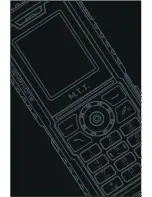EN
16
SUPER ROBUST USER MANUAL
•
Blacklist:
Allows you to add or edit phone numbers on the Blacklist.
Reject Log:
Allows you to check reject log on calls or messages.
Copy All
Allows you to copy contacts among two different storage locations, such
as from Phone to SIM card or SIM card to Phone.
Move All
Allows you move all contacts information to different storage location.
Delete all contacts
You can delete all phonebook data in SIM card,or Phone.
Settings
Your phone provides you various setting options to personalize your
phone, including
Owner number,Memory status
,
Preferred storage
and so on.
Messages
Use the Messaging menu to send and receive short messages and
multimedia messages. You can also use a voice-mail, MSN, and cell
broadcast message features. To access this menu, press [Menu] in Idle
mode and select Messages. Message functions are available depending
on network services that your service provider supports.
Write Message
Text Message
Use this menu to create and send a message.
Multimedia message
Use this menu to create and send a multimedia message.
Multimedia Message Service (MMS) delivers messages containing a
combination of text, image, and audio, from phone to phone or from
phone to e-mail.
Note:
• The maximum size allowed for a message can differ, depending on
your service provider.
• Depending on the file type or DRM (Digital Rights Management)
system, some files may not be able to be forwarded.
EN
Содержание Super Robust
Страница 1: ...www mobiletoutterrain com Super Robust User Manual GSM Quad band Digital mobile phone EN ...
Страница 5: ...EN 03 SUPER ROBUST USER MANUAL EN ...
Страница 6: ...EN 04 SUPER ROBUST USER MANUAL EN ...
Страница 7: ...EN 05 SUPER ROBUST USER MANUAL EN ...
Страница 29: ......