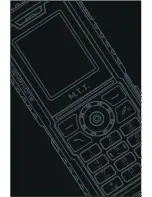EN
23
SUPER ROBUST USER MANUAL
Organizer
File manager
In this menu, you can manage images, audio, music, photos, and other
contents you have downloaded. Two menus will be displayed: Phone,
Memory. Scroll to
Phone
and press
Options
, the options include:
Open
and
Format
. Scroll to
Memory card
and press
Options
, the options
include:
Open, Rename, Memory Status
and
Format.
Fun & Games
You may use the navigation keys to select the game you like to play.
Then press
OK
to select the game.
You can also adjust the game setting at the beginning when you enter
the game menu. The
Game Setting
in the phone offers the following
options:
BGM:
Allows you to run on or off the sound effect while playing
games.
Sound effect, Vibration, Volume
.
Services
Service describe in the following are supported by your service provider.
Service describe in the following are supported by your service provider.
If you cannot connect either one of those services, you might contact
with your service provider for further information.
Data account
Default data accounts based on major operators at the time this phone is
manufactured are provided.
GSM data
Press
Edit
to change the data account settings, including: Account
Name, Number, User Name, Password, Line Type, Speed and DNS.
GPRS
Press
Edit
to change the data account settings, including: Account
Name, APN, User Name, Password and so on.
Internet
The Wireless Application Protocol (WAP) on your phone allows you to
access the wireless web. Using the web browser, you can access up-to-
date information and a wide variety of media content.
Note:
To activate wap service, you need to contact your service provider.
To access this menu, press
[Menu]
and select
Services
then
Internet
.
EN
Содержание Super Robust
Страница 1: ...www mobiletoutterrain com Super Robust User Manual GSM Quad band Digital mobile phone EN ...
Страница 5: ...EN 03 SUPER ROBUST USER MANUAL EN ...
Страница 6: ...EN 04 SUPER ROBUST USER MANUAL EN ...
Страница 7: ...EN 05 SUPER ROBUST USER MANUAL EN ...
Страница 29: ......