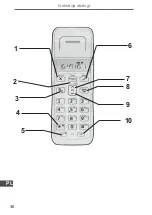27
Owner’s manual
EN
REGISTER > REG BASE
SELECT BASE
You will then need to enter the handset number. You will hear a
confirmation beep and the display will return to the DEL HANDSET
menu.
9. HELP
Most problems are caused by the telephone and mains power
cables being incorrectly connected, not connected at all or by the
power being turned off.
If you are experiencing a problem with your telephone check the
following:
•
That the mains power supply is correctly connected at both the
base and at any charges and that the power is switched on at
the wall socket.
•
That the telephone line cord is correctly connected.
•
That the handset batteries are installed correctly and charged.
9.1 No display
•
Check that the batteries are correctly inserted into the handset
and fully charged.
•
Check that the handset is switched on. Press
9.2 No dial tone
•
Check that the telephone line cord is properly connected.
•
Another handset may be using the line. Wait for the other
handset to hang up.
9.3
icon flashing
•
Handset is out of range. Move closer to the base
•
Check the mains power is connected and switched on
Содержание ML0656
Страница 1: ...Wireless telephone ML0656 EN Owner s manual PL Instrukcja obs ugi...
Страница 2: ......
Страница 36: ...Instrukcja obs ugi 36 PL 1 2 3 4 5 6 8 7 9 10...
Страница 65: ...65 Instrukcja obs ugi PL...
Страница 66: ......
Страница 67: ......
Страница 68: ...www m life pl...