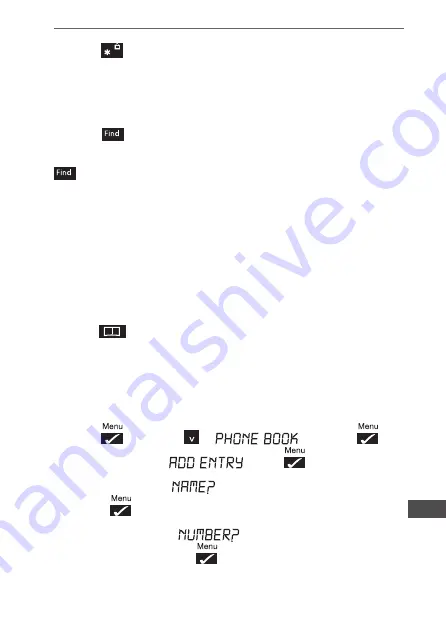
13
Owner’s manual
EN
3. Press
within 3 seconds.
3.17 Find / Paging
You can alert handset users that they are wanted or locate a
missing handset. Paging calls cannot be answered by a handset.
1. Press
on the base. All handsets registered to the base will
ring. To stop the ringing, press any button on a handset or press
again on the base.
4. USING THE PHONEBOOK
You can store up to 50 name and number entries on each handset
registered to your base. Each name can be up to 12 characters
long and each number up to 24digits long. You open the phonebook
with the
button.
4.1 Add an entry to the phonebook
For each entry you store, you can select one of 5 different
ringtones. For example, you can assign one ringtone to friends
and family and another ringtone to other callers.
1. Press
then scroll
to
and press
2. The display shows
. Press
3. The display shows
Use the keypad to enter the name
and press
4. The display shows
Use the keypad to enter the
phone number and press
. It’s best to enter the full number,
including the area code.
Содержание ML0656
Страница 1: ...Wireless telephone ML0656 EN Owner s manual PL Instrukcja obs ugi...
Страница 2: ......
Страница 36: ...Instrukcja obs ugi 36 PL 1 2 3 4 5 6 8 7 9 10...
Страница 65: ...65 Instrukcja obs ugi PL...
Страница 66: ......
Страница 67: ......
Страница 68: ...www m life pl...




























