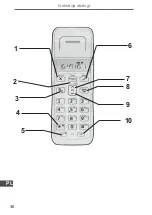25
Owner’s manual
EN
8. ADDITIONAL HANDSETS AND BASES
Up to 5 handsets can be registered and operated from the ML0656
base. Each handset can be registered with up to 4 bases.
If you buy new handsets to use with your they will have to be
registered to the base before you can use them.
8.1 Register a new handset to your telephone base:
1.
At the base: Press and hold
for 3 seconds until you hear two
beeps.You now have 90 seconds to register the handset.
2. At the handset: Press
, scroll
to
and press
3.
Scroll
to
and press
4.
Enter the base number (1-4). The numbers flashing are already
in use.
5. The display will show
When the handset finds
the base signal, the
and base identification
number is displayed.
6.
The display will ask for the PIN to be entered. Enter the PIN (the
default setting:0000) and press
to confirm. You will hear a
beep. The handset is now registered.
If the base is not found after a few seconds, the handset returns to
standby. Try registering again.
When a handset is registered to a base, it is automatically assigned
a number which is displayed on the handset and must be used for
internal calls.
Содержание ML0656
Страница 1: ...Wireless telephone ML0656 EN Owner s manual PL Instrukcja obs ugi...
Страница 2: ......
Страница 36: ...Instrukcja obs ugi 36 PL 1 2 3 4 5 6 8 7 9 10...
Страница 65: ...65 Instrukcja obs ugi PL...
Страница 66: ......
Страница 67: ......
Страница 68: ...www m life pl...