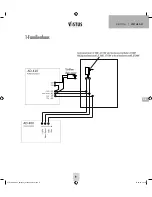GB
ENGLISH | VISTUS-AD
15
ASSEMBLY OF THE OUTDOOR STATION
The door intercom point is designed for surface mounting.
Preparation
When removing the front cover ensure that the nameplate does not fall
out and become damaged.
Also take care of the cable in the loudspeaker, which is attached in the
front part of the casing.
1. Remove the two screws in order to be able to open the casing
on the outdoor station. The casing is also fitted with notches and
projections that connect the upper and lower parts of the casing.
Thus a certain amount of force is necessary in order to separate the
casing parts.
2. Position the drilling template for the outdoor station in a level
location at the intended assembly location (a spirit level is helpful
for this) and attach it with sticky tape.
3. Use the drilling template to drill the attachment holes with a 6mm
drill and insert a dowel into each hole.
4. Now remove the drilling template.
5. Feed the lines through the large hole in the outdoor station and
secure them with 4 screws.
6. Connect the line in accordance with the wiring plan.
Adjusting the nameplate
The nameplate comprises two transparent plastic parts that are
connected with 2 or 4 small screws.
7. Remove all screws from the nameplate and take the plate apart.
The foil for the name can be found between the plastic parts.
8. Write on the foil with a smudge proof felt tip pen or print a
nameplate* using a PC and printer.
9. Lay the complete nameplate (foil) between the two plastic parts
and screw them back together.
* Size of the nameplate:
VISTUS AD-4010: 71 mm x 50 mm
VISTUS AD-4020: 71 mm x 25 mm
VISTUS AD-4030: 71 mm x 15mm
10. Replace the nameplate in the front cover before re-attaching
the front cover to the outdoor station. You can attach a strip of
sticky tape over the nameplate and the casing to ensure that the
nameplate does not fall out during assembly.
Note
: Remove the sticky tape from the casing immediately following
installation in order to prevent damage to the front cover!
11. Screw the front cover on using both casing screws. Please ensure
that the screws are not tilted as this can damage the thread in the
lower section of the casing.
ASSEMBLY OF THE INDOOR STATION
The installation height of the Indoor stations can be selected freely
according to your circumstances.
1. The casing on the indoor station is kept together with notches and
projections. To separate the lower section from the front section,
press a small slotted screwdriver against the snap fastener (B.15)
on the bottom side.
2. Use the lower section of the casing as an aid to mark the drill
holes. Make sure that you hold the lower section in a horizontal
position for this step.
NOTE
: The lower casing section on the indoor station can also be
attached to a hollow wall box. The corresponding attachment holes
are located around the line feed hole. If this does not provide
enough hold then drill more holes and use them to also screw the
indoor station in place.
3. Drill the attachment holes with a 6 mm drill and insert one dowel
in each hole.
4. Feed the lines through the feed hole in the lower casing part
designed for this purpose and screw this down.
5. Attach the lines in accordance with the wiring plan and replace the
front casing section onto the lower casing section. Make sure that
it clicks correctly into place.
CONNECTION
An exact description of where the individual connections and terminals
are located can be found in the figures. The recommended wiring can
be seen in the corresponding wiring plan in the affix.
Connect the lines to the audio, +15V and GND on the outdoor station.
These terminals are also present on the indoor stations and need to be
connected to one another 1:1.
Note on the 2-family version
: One four-pole connection terminal
is present in each residential unit. The connection terminals are numbe-
red. Connection terminal 1 is for the lower and connection terminal
2 is for the upper bell button.
Note on the 3-family version
: One four-pole connection terminal
is present in each residential unit. The connection terminals are numbe-
red. Connection terminal 1 is for the lower, connection terminal 2 is for
the middle and connection terminal 3 is for the upper bell button.
VISTUS AD-400_I-Manual_210x240_Fin13.indd 15
01.03.16 15:19
Содержание VISTUS AD-4010
Страница 9: ...DE DEUTSCH VISTUS AD 9 1 Familienhaus VISTUS AD 400_I Manual_210x240_Fin13 indd 9 01 03 16 15 19...
Страница 10: ...VISTUS AD DEUTSCH DE 10 2 Familienhaus VISTUS AD 400_I Manual_210x240_Fin13 indd 10 01 03 16 15 19...
Страница 11: ...DE DEUTSCH VISTUS AD 11 3 Familienhaus VISTUS AD 400_I Manual_210x240_Fin13 indd 11 01 03 16 15 19...
Страница 33: ...VISTUS AD 33 33 1 family house VISTUS AD 400_I Manual_210x240_Fin13 indd 33 01 03 16 15 19...
Страница 34: ...VISTUS AD 34 34 2 family house VISTUS AD 400_I Manual_210x240_Fin13 indd 34 01 03 16 15 19...
Страница 35: ...VISTUS AD 35 35 3 family house VISTUS AD 400_I Manual_210x240_Fin13 indd 35 01 03 16 15 19...