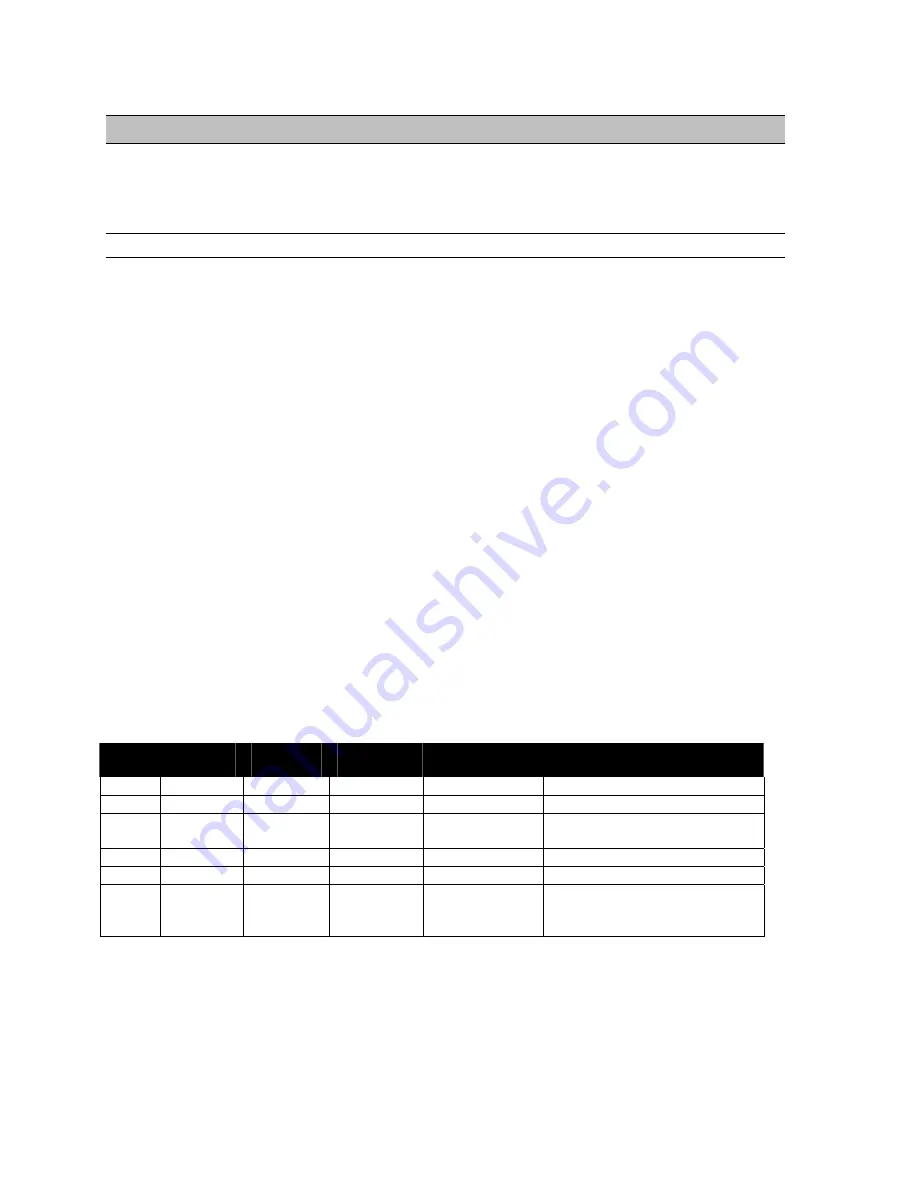
8 Using the LT-FW
With the LT-FW drivers and Aurora Remote Control application installed in your computer,
you can begin to use the Aurora with most popular third party audio applications. In this
section we will explore setting up your Aurora/LT-FW system for your context of use.
8.1 Channel Modes
One of the first decisions to be made when setting up the Aurora/LT-FW system is which
channel mode to use. Channel modes can be selected from the Aurora Remote Control
application LT-FW Menu. There are six modes available for Windows and four modes for
OS X.
The channel modes will determine which types of inputs and outputs on the Aurora will be
accessible from your software. As a general rule, it is wise to choose a mode that uses as few
input and output devices as is needed for the intended use. For instance, if you are going to
only use the Aurora with analog equipment, then you could choose a mode that only provides
access to the analog channels instead of one that provides access to both the analog and
digital channels.
The fewer channels that are used, then the lower the CPU usage will be. This in turn can be
beneficial in terms of latency or number of audio plug-ins/processes that can be used in a
project.
Since changing Channel Modes will potentially alter the type and quantity of Aurora devices
available, and cause a reset of the FireWire bus, all audio applications should be closed when
a Channel Mode change is initiated. Sync Source and routing settings will remain intact
through a Channel Mode change.
The following table describes the modes available in Windows:
Mode
Maximum
Channels
Inputs
Available
Outputs
Available
Multichannel or
Stereo devices
Notes
1M
8
8: Analog
8: Analog
Multichannel
One 8-channel device
1S
8
8: Analog
8: Analog
Stereo
Four 2-channel devices
2 16
8: Analog
8: Digital
8: Analog
8: Digital
Multichannel
One 8-channel device for analog,
One 8-channel device for digital
3M
16
16: Analog
16: Analog
Multichannel
Two 8-channel devices
3S
16
16: Analog
16: Analog
Stereo
Eight 2-channel devices
4 32
16: Analog
16: Digital
16: Analog
16: Digital
Multichannel
Two 8-channel devices for
analog,
Two 8-channel devices for digital
Page 28 of 42














































