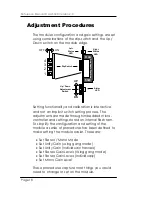Reference Manual D AA 5320 Version 2.0
Page 27
Specifications
(D AA 5320)
Inputs
Signal
1 or 2 (switchable) balanced analog audio
Input Impedance
20K Ohms
Max input level
+ 26dBu
Connection
SubD 15 pin female(D-type) or 2 x WECO (S-type)
Outputs
Signal 8
balanced
audio
outputs
Output Impedance
< 50 Ohms
Max Output Level
+ 26dBu (into 10K Ohms)
Connection
SubD 25 pin female (D-type) or 8 x WECO (S-
type)
Operating Modes
Stereo
1 stereo pair input with 4 stereo pair outputs
Mono
1 mono input with 8 mono outputs
Performance
Gain Level Range
-90dBu to +31dBu
Frequency Response
+/- 0.1dB (20Hz to 20KHz at 24dBu)
Distortion
<0.002% (20Hz to 20KHz at 24dBu)
S/N ratio
>98dB (20Hz to 20KHz A weighted)
Common Mode Rejection
>90dB up to 20KHz
Control
Local settings (dip switch). Remote control of
module configuration (stereo/mono and gain)
Status Monitoring
Signal presence detection
(signal absence: < -30dBu for 5s)
Electrical Specifications
Operating Voltage
+ 12VDC
Power Consumption
3.5 W
Connection
DC input via 5 pin locking bayonet connector
Safety
IEC 60950/ EN 60950/VDE 0805/UL1950
Mechanical
Size 283mm
x
78mm
Weight
Card module 120g, connection panel 50g
Ambient
Temperature
5°C to 35°C Maintaining specifications
-20°C to 70°C Storage
Humidity
Max 80% non condensing
Supplied Accessories
Documentation
DAA 5320 Reference Manual
Содержание D AA 5320 D
Страница 6: ...Reference Manual D AA 5320 Version 2 0 Page 6 This page is intentionally left blank ...
Страница 9: ...Reference Manual D AA 5320 Version 2 0 Page 9 Figure 2 Module Layout ...
Страница 32: ...Reference Manual D AA 5320 Version 2 0 Page 32 This page is intentionally left blank ...
Страница 33: ...Reference Manual D AA 5320 Version 2 0 Page 33 Notes ...