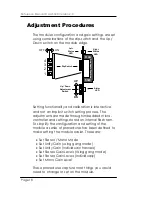Reference Manual D AA 5320 Version 2.0
Page 11
Audio Connections
D AA 5320 D
The D AA 5320 D MiniModule is configured for SubD
audio connections. These connectors should be
wired in accordance with the tables below. Please
use high quality screened cable to prevent the
introduction of noise and interference to the audio
signals (twisted pair suitable for balanced audio
signals).
Audio Output Connections
(balanced)
SubD 25 pin female connector. (TASCAM pinout)
Figure 3 - Audio output connection detail
Pin
Number
Connection
Pin
Number
Connection
1
+ Left 1
14
- Left 1
2
GND Left 1
15
+ Right 1
3
- Right 1
16
GND Right 1
4
+ Left 2
17
- Left 2
5
GND Left 2
18
+ Right 2
6
- Right 2
19
GND Right 2
7
+ Left 3
20
- Left 3
8
GND Left 3
21
+ Right 3
9
- Right 3
22
GND Right 3
10
+ Left 4
23
- Left 4
11
GND Left 4
24
+ Right 4
12
- Right 4
25
GND Right 4
13 NC
1
13
14
25
Содержание D AA 5320 D
Страница 6: ...Reference Manual D AA 5320 Version 2 0 Page 6 This page is intentionally left blank ...
Страница 9: ...Reference Manual D AA 5320 Version 2 0 Page 9 Figure 2 Module Layout ...
Страница 32: ...Reference Manual D AA 5320 Version 2 0 Page 32 This page is intentionally left blank ...
Страница 33: ...Reference Manual D AA 5320 Version 2 0 Page 33 Notes ...