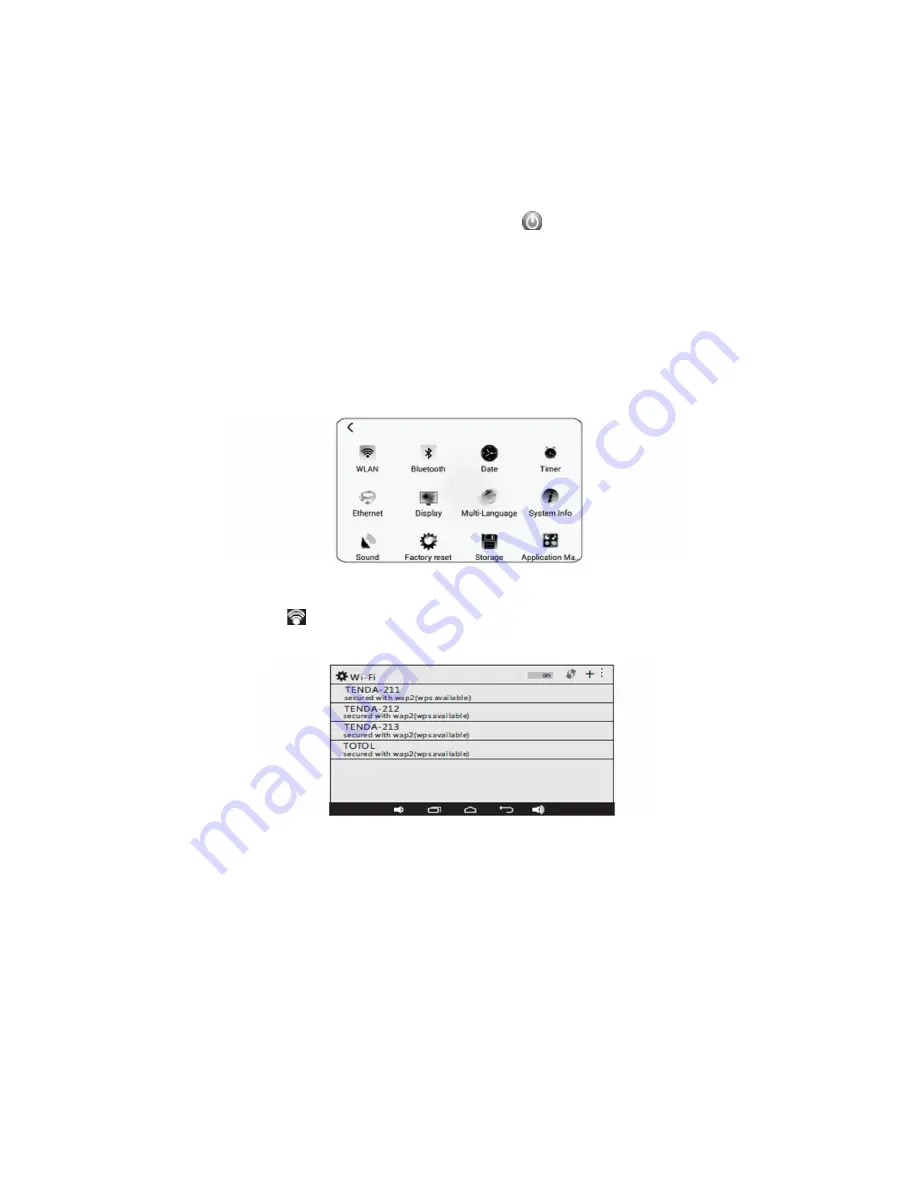
Bluetooth; 6. Network music; 7. Internet radio; 8. Local music; 9. Setting of city weather
forecasting
1.
Standby / Startup
Standby: In the mode of the main interface, touch the icon “
” for 2 seconds to enter the standby
mode, and the date and time will be displayed on the screen.
Startup: In the mode of standby, slide on the display area to achieve the startup.
2.
System Setting
In the main interface, touch the icon system setting” to enter the system setting interface (As
shown in Figure 1).
(Figure 1: System Setting Interface)
(1) Touch the icon “
” to connect WIFI, and turn on the WIFI at the upper right corner to search
the signal automatically (As shown in Figure 2).
(Figure 2: Turning On WIFI Interface)
①
When searching out the WIFI signal, enter the WIFI password for connection (As shown in
Figure 3).














