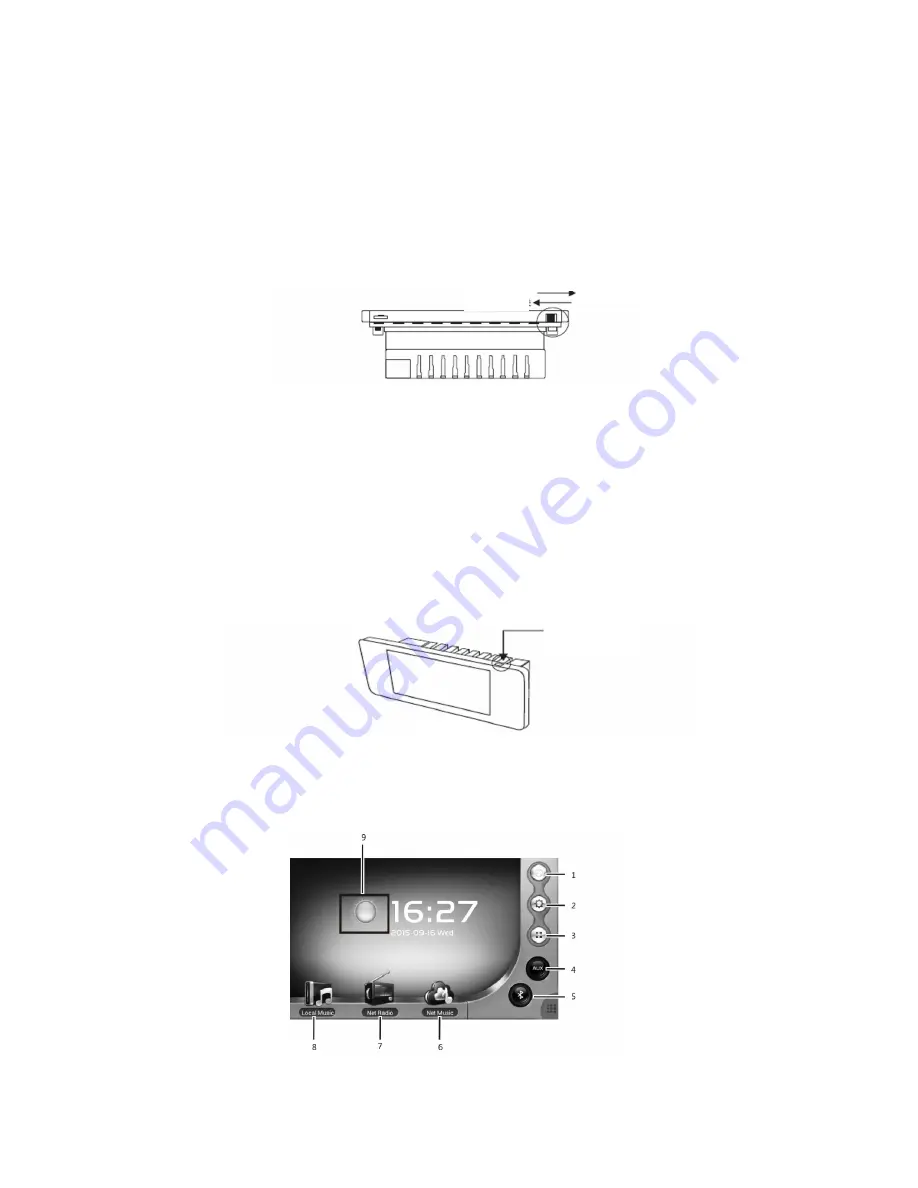
Operations of Startup & Shutdown
Power On/Off
Power On:
Push the on/off switch at the right bottom to right direction (fig 1), the electric power
is turned on.
Power Off:
Push the on/off switch at the right bottom to left direction (fig 1), the electric power is
turned off.
(Figure 1:Power On/Off)
Attention:
Turn off the player by the on/off switch is abnormal shut down. The system files might
missing after several times of abnormal shut down, thus will lead to the failure of the player. Users
should avoid use this off switch if not necessary.
On/Off Button is suggested to use for turning on/off the player:
Player On:
Please make sure the power switch is turned on, then long press the on/off button at
the top right of the player (fig 2). The boot screen will appear in 5s and the player is turned on.
Player Off:
Long Press the on/ff button at the top right when the player is on, the turn off dialog
will appear. Please choose "Yes" at the dialog, and the player will be turned off in 5s.
(Figure 2Player On/Off)
Function Introduction
1. Standby switch; 2. System setting; 3. Application program; 4. AUX auxiliary sound source; 5.
Turn on
Turn off
on-off key














