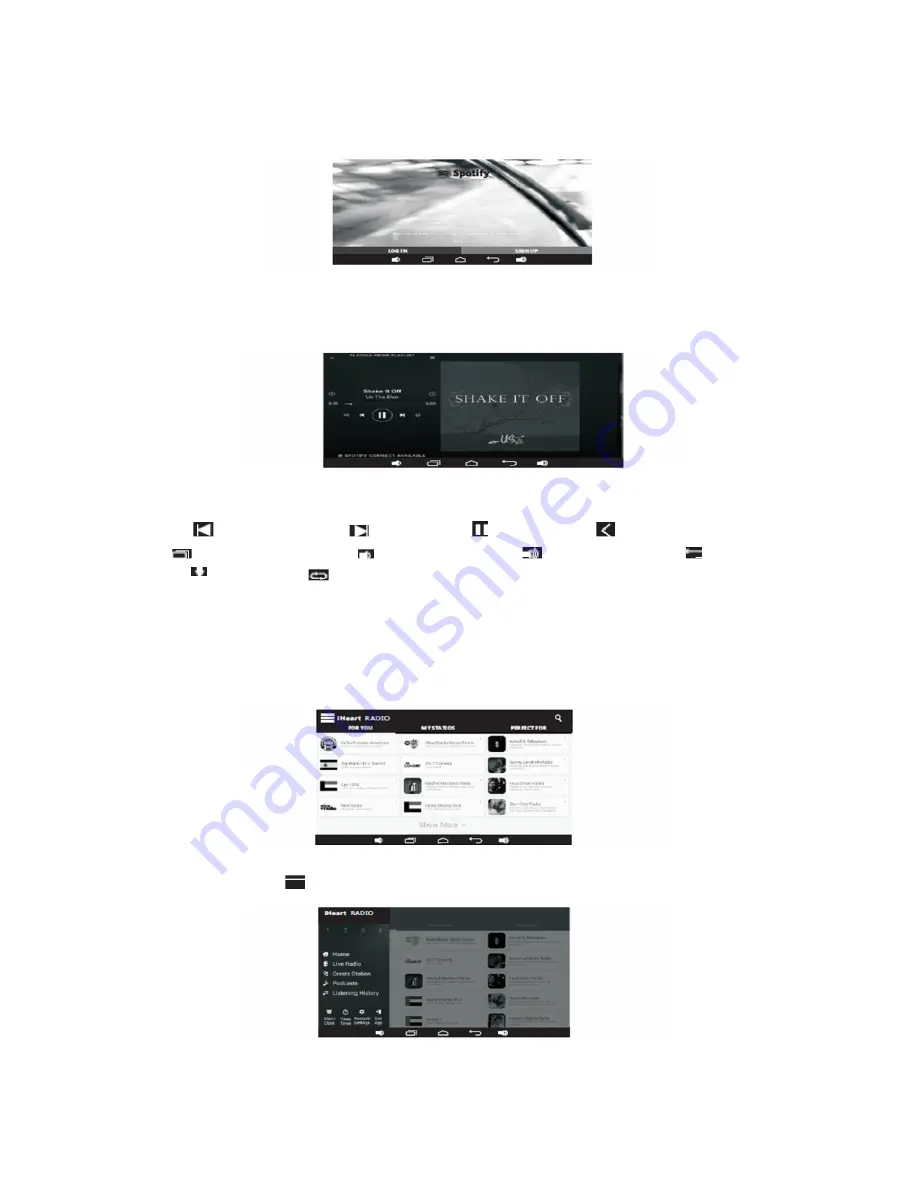
(1)
Touch the icon “Network Music” in the main interface to enter the SPOTIFY music picture
(As shown in Figure 1).
(Figure 1: SPOTIFY Music Picture)
(2)
Select the login to enter the list of functions, and select the song to enter the playing interface
(As shown in Figure 2).
(Figure 2: Playing Interface)
(3)
Touch the following icons to control the playing of the network music:
①
“
” previous song;
②
“
”next song;
③
“
”pause/play;
④
“
”return to desktop;
⑤
“
” background running;
⑥
“
” volume decrease;
⑦
“
” volume increase;
⑧
“
” return;
⑨
“
” download;
⑩
“
” selection of playing mode
7.
Internet Radio
(1)
Touch the icon “Internet Radio” in the main interface, and select login to enter the function
list of the Internet radio (As shown in Figure 1).
(Figure 1: Internet Radio)
(2)
Click the icon “
” in the function list to enter the setting interface (As shown in Figure 2).
(Figure 2: Radio Setting Interface)














