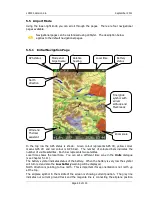LX9000 Version 2.6
September 2011
Page 60 of 130
Select the required glider using the lower-right knob and press the
SELECT
button. All
glider data will be copied from the chosen polar. You may quickly check the best glider ratio
and minimum sink rate to see if the polar data matches the glider performance. You can
modify the polar by changing coefficients
a
,
b
and
c
. A polar is defined as a quadratic
equation with the parameters a, b, and c. Use the LXe program (Tools->Polar) to calculate
coefficients a, b and c for a given glider’s polar. The program requires three sink points
entered at selected speeds (e.g.: 100 km/h, 130 km/h, and 150 km/h). The program will
calculate the values of a, b and c, which should be noted and entered into the LX9000.
Stall speed
is used to generate stall warnings which are available only with the LX Voice
module.
Weights must be entered if user enters ballast in kilograms. There are three weights to
enter.
Min.weight
corresponds to the min.load value and represents the value at which the
polar was measured or recalculated.
Max.weight
is the maximum takeoff weight allowed
for a glider. It is not used in the calculation; it is just a reminder to the pilot of the
maximum takeoff weight.
Empty
weight is weight of the glider without pilot and ballast.
The overload factor is calculated as:
weight
glider
Minimum
ballast
Water
weight
Pilot
weight
glider
Empty
overload
.
.
.
.
.
.
+
+
=
Pilot weight is set in the
Flight recorder
menu (see Chapter 5.1.2).
5.1.14
Profiles and Pilots
All LX9000 settings and navigational page look and feel are stored in a profile. Profiles can
be used in different ways:
•
For club operation or multiple pilots sharing the same glider. Each pilot can have his
personal profile.
•
When the user is flying a glider which can have a different wing spans. In this situation
the pilot has two profiles, one for each configuration.
•
When a pilot is flying in several different locations. A separate profile for each location
can be created (examples: France, Spain, Namibia, WGC2008).
An active profile is selected when LX9000 is powered on (see Chapter 7.1.2).
Содержание LX9000
Страница 2: ......
Страница 99: ...LX9000 Version 2 6 September 2011 Page 99 of 130 ...
Страница 130: ...LX9000 Version 2 6 September 2011 Page 130 of 130 ...