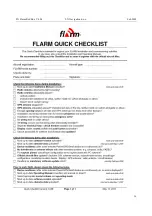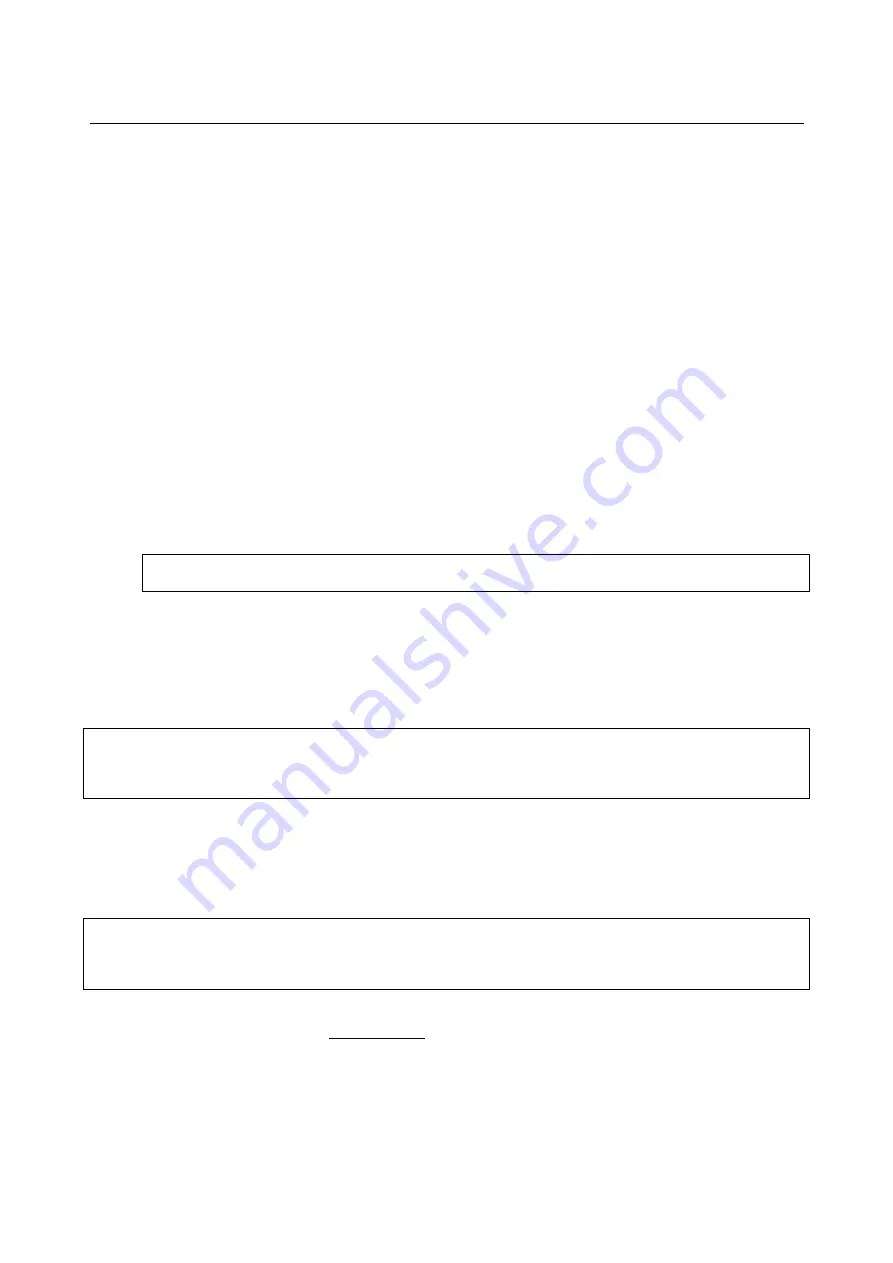
LX Flarm Red Box V4.04
LX Navigation d.o.o.
Feb.2009
5
Description of LED statuses:
•
Power red flashing, no data from Flarm
•
Power green data received
•
GPS red GPS BAD, GPS green GPS OK/3D
•
Tx green flashing, data sent
•
Rx green , minimum one glider in range
•
Green circular , indication of near gliders
•
Red circular flashing, collision warning
•
Above below green by near
•
Above below red by warning
•
018˚, 054˚, 324˚ and 288˚ green and red flashing, obstacles in front
The external display has two modes of operation:
•
WARNING Mode will activate a red blinking diode, if another glider equipped with Flarm will be close and a
prediction for a collision risk will exist. An audio warning will be also executed. Higher collision risk will
increase blinking frequency and the same is with audio. The warnings are classified into three levels (See Flarm
manual for details)
-First level approximately 18 seconds before predicted collision
-Second level approximately 13 seconds before predicted collision
-Third level approximately 8 seconds before predicted collision
Note!
Warning mode will show only gliders who caused a collision risk, other gliders won’t be detected.
•
NEAREST Mode will show the direction to the nearest glider (always green) which position is inside of radio
range. One green LED will light permanently and there will be no audio. The unit will change over to
Warning Mode automatically, if warning criteria will be fulfilled and will continue in NEAREST after
collision risk will disappear.
Note!
The external displays produced by LX Navigation will change over to Demo mode after MODE button will be short
pressed 10 times. Nearest mode and all possible warnings will be displayed. To change over back to normal operation
switch the unit off.
•
Pressing of MODE selector continuously for approximately 4 seconds will deactivate Flarm external display
for next 5 minutes, no warnings and no near information will be displayed during this period. A very typical
situation only Power LED on, will characterize this status.
Note!
To change mode of operation (nearest to warning and vice versa) press MODE button for approximately 2 seconds. If
the radial LED’s will run from top toward bottom means change over to NEAREST and vice versa. After new power on,
nearest will be set.
•
Obstacles. Flarm electronic is capable to store coordinates of obstacles, which could cause a collision during
flight. This data is available on www.flarm.com, use Flarm tools to update. The unit is factory loaded with
actual obstacle database. An obstacle warning will be activated, if an obstacle is to be found in the front of the
glider and a collision risk is predicted.
After a low level warning has been activated two upper LEDs will be active (such a situation will
newer appear by glider collision risk). Medium and high risk will be indicated with more LED’s
active and more frequent audio signal.