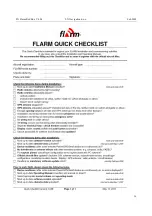LX Flarm Red Box V4.04
LX Navigation d.o.o.
Feb.2009
6
•
To change audio warning volume press short mode selector, each press will increase audio volume (three
levels and mute available).
Note!
To change mode of operation press MODE button for approximately 2 seconds. If the radial LED’s will run from top
toward bottom means change over to NEAREST and vice versa. After each new power on, the unit will start in Nearest
mode.
3.1.1 Display settings
Using of mode selector button is possible to adjust some parameters of the display (baudrate and hierarchy). Disconnect
the unit, press mode selector and hold, power on and continue holding of mode selector for about 4 seconds.
The display parameter indication will change (see table below) after each press on mode selector for approximately 2
seconds. To change press mode short, the status will indicate circular LED’s.
Parameter
LED
Green LED
018
˚
˚˚
˚
Green LED
054
˚
˚˚
˚
Green LED
090
˚
˚˚
˚
Green LED
126
˚
˚˚
˚
Green LED
162
˚
˚˚
˚
Green
LED 198
˚
˚˚
˚
Twin confg.
Tx
PIC
PAX
Baudrate
Tx+Rx
4800 bps
9600 bps
19200 bps
-------
38400 bps
57600 bps
Table of possible settings
Example (color doesn’t matter)
If two units will work in parallel (double seater), one unit must be PIC (front seat) and another PAX.
Note!
Baudrate is factory set to 19200.
Tx,Rx l
4800 bps
19200 bps