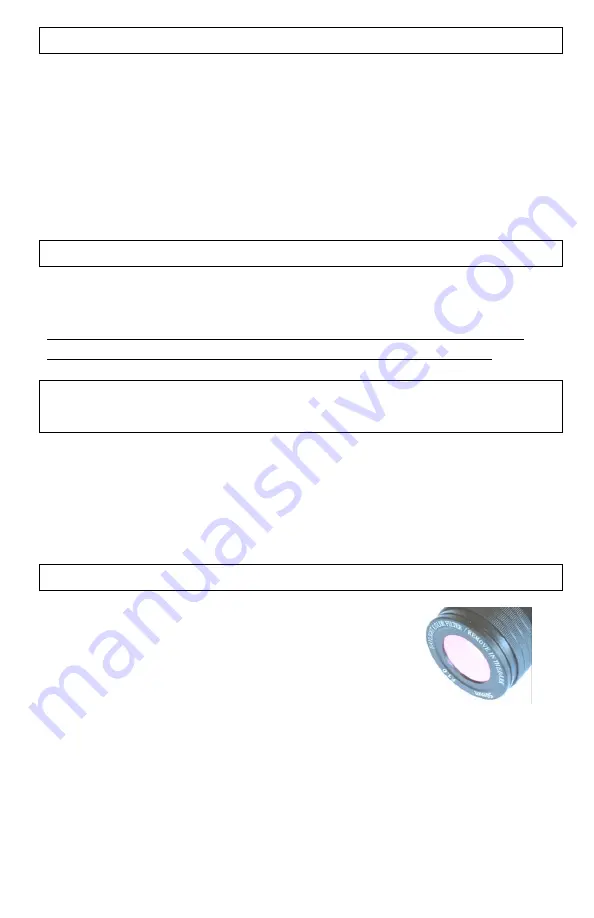
4
GLOSSARY:
1 – Objective Lens Focusing Wheel
8 – Folding Eyecup
2 – IMAGE Button
9 – Menu Super Controller
3 – CAMERA Button
10 – Power / IR Indicator Lights
4 – POWER & IR Button
11 – Connection Area:
5 – Ocular Focusing Wheel
11-a) Micro-SD Card Slot
6 – Battery Compartment Cover
11-b) Micro-USB Connector
7 – Infrared Illuminator Lens & Barrel
11-c) Micro-HDMI Output
INSTALLING THE BATTERIES:
Your device operates on two 3V Lithium type batteries, known as CR123A
type commonly available in Electronics/Camera/Convenience stores.
NOTE: it is possible to use rechargeable batteries (CR123R) but please
make sure each battery peak voltage is equal to or less than 4.2V
WARNING: batteries supplied with the unit are not
rechargeable – do not charge or recharge these batteries!
To install the batteries, unscrew the battery compartment cover (6), and
install two CR123A batteries into compartment inserting the positive (+)
end first. Once the batteries are inside, replace the cover by rotating it all
the way to the end until the stop (do not use force or over-tighten!).
DAYLIGHT COLOR ENHANCING FILTER:
Your monocular is equipped with a unique daytime
color enhancing filter, which provides vibrant and
accurate colors rendition (digital image sensors are
known to distort colors and provide an unnatural
color image during daytime. The filter comes
attached to the objective lens and we strongly recommend keeping it on
during daytime use. During nighttime you will need to remove the filter
(by unscrewing it counter-clockwise). Please keep the filter in the carrying
case when removed from monocular to prevent accidental loss.


























