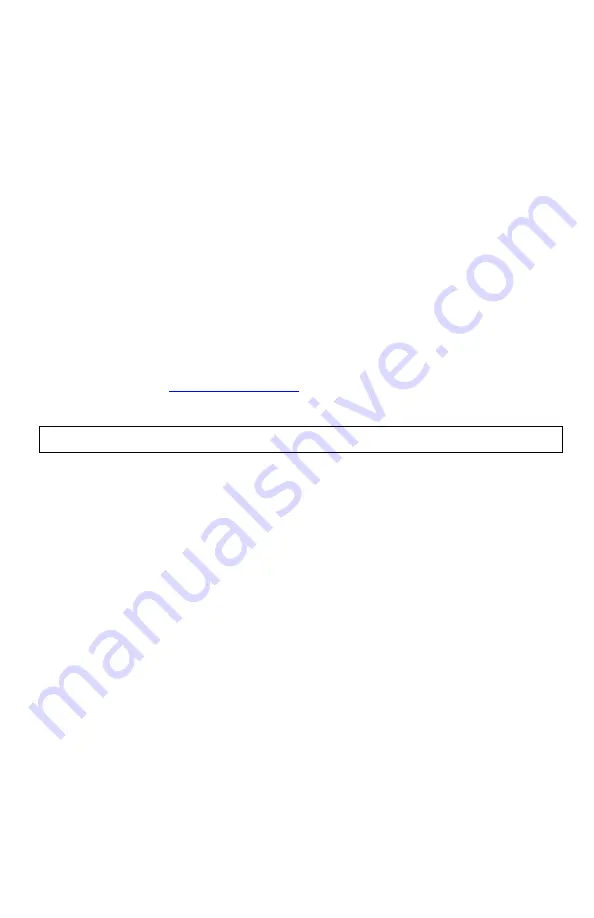
10
IR illuminator is operating. The illuminator intensity can be further increased by
pressing the IR button (4) second and third time (momentarily). The IR icon in the
image display will change colors from pink to orange to red, indicating the three
different power levels. After the red level (3
rd
and most powerful) the next
momentary press on the IR button will turn the IR off completely. The red LED light
indicator (10) will disappear when the IR illuminator is properly turned off.
When using the infrared illuminator it is important to remember that like a
flashlight, it is brightest when used in short distances. As the distance increases,
the intensity of the infrared light fades away. The illuminator lens can be focused
by rotating the front lens barrel (7). This allows for the IR beam to be widened
(shorter effective distance) or narrowed (longer effective distance).
Accessory IR illuminators are available (models LN-EIR850-2, LN-EIR940-2 or LN-
ELIR-2), which can be mounted into the single (black) bottom accessory mount
socket. The thread is a standard ¼” type and will accept any accessory with
mounting screw of that size. If the black bottom mount is utilized for tripod
mounting, you can utilize any of the two gold sockets. Please note that due to the
monocular shape a special riser plate will be required to mount our illuminator
(please e-mail us at
and request this riser plate if your
extended range illuminator did not come with it).
IMAGE COLOR OPTIONS:
IMAGE COLOR CAN BE QUICKLY CHANGED BY MOMENTARY PRESS ONTO
MENU CONTROLLER
-
Normal mode displays images in full-color. This is preferred mode for
daytime use as well as when enough artificial light is present (inside a
well-lit room). If used during nighttime the overall sensitivity of the image
sensor will be significantly reduced.
-
B&W mode displays images in black and white. This mode is particularly
useful during nighttime city setting when it might be important to read
the street signs or automobile plates or similar situations where highest
contrast between light and dark colors is necessary.
-
Green mode allows you to experience image as seen with traditional
“tube” night vision devices. This mode is best utilized at nighttime in the
field / forest settings
-
Amber mode unique state-of-the-art color minimizes incoming light glare
and provides extra contrast allowing to perfectly see the smallest details.
Excellent for nighttime settings, but is also very useful in daylight during
both: bright sunshine or cloudy days where extra contrast is desired






























