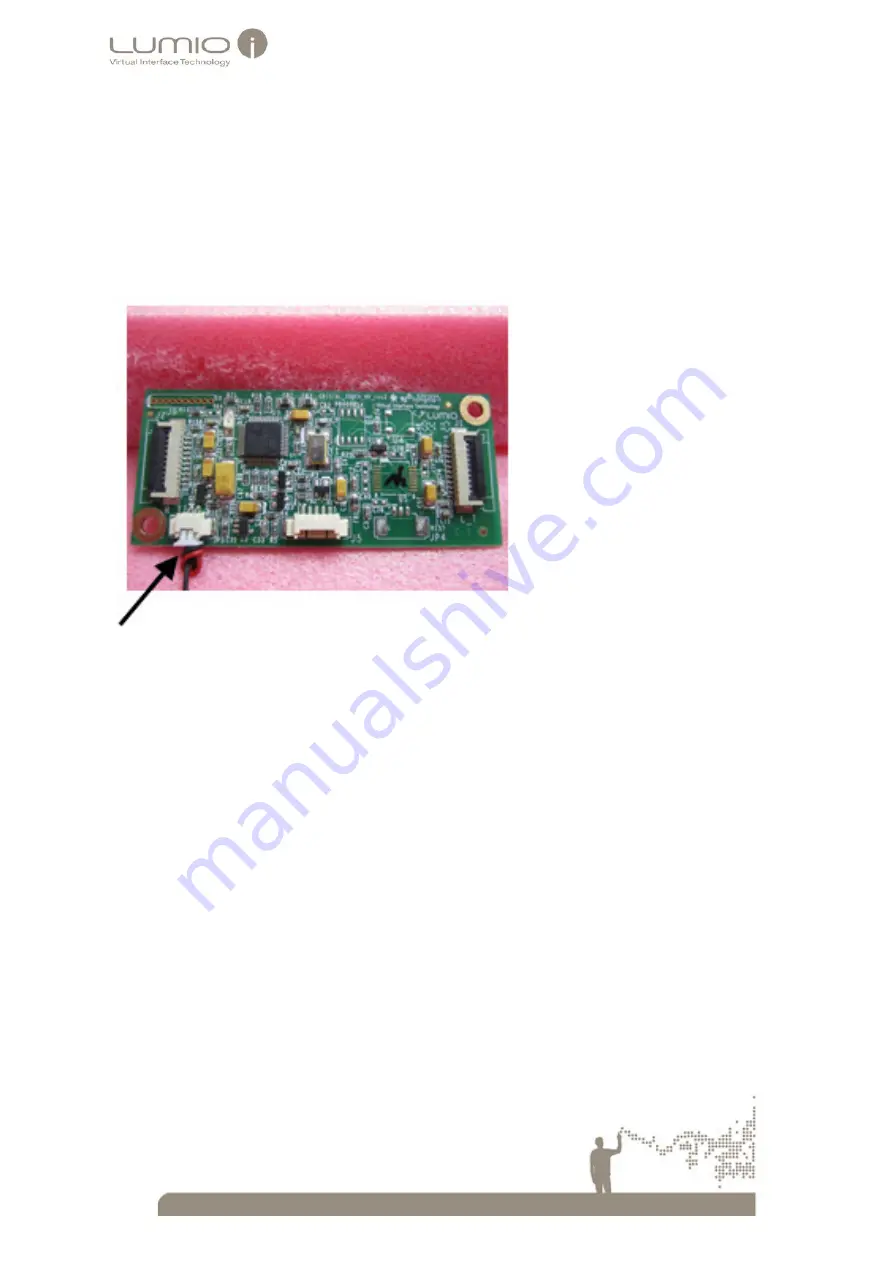
25
3.
Insert the opposite 2 X Male LED wire extension cable connector into the Female connector marked JP3
on the PCB Controller board.
Note
:
•
Ensure that the prongs of the 2 X Male connector fit correctly into the Female connector
•
Ensure that the 2 X Male connector locks tight into the Female connector
The following picture displays a LED PCB wire extension cable connected to the JP3 connector on the PCB
Controller board.
Figure 20 PCB Controller – LED Wire Extension Cable Connection
Содержание Crystal Touch Series
Страница 1: ...Integrator Guide Ver A5 7 2012...










































