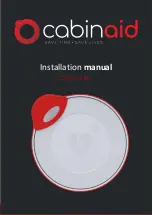◆ The first-level menu interface whose parameters are not locked:
②
Enter the first-level menu of “1 Expert Setting Mode”:
◆ "0 End Setting”
When this item is selected, press the Set key to
return to the operation mode interface.
◆ "1 parameter lock" first-level menu interface:
◆ "1 parameter lock”
Explanation:
Unlocked: Unlocked, then all menus can be modified at will.
Global lock: After the global lock, you must enter the password to modify it.
The menu is locked. When your parameters are set and you don't want others to change it, lock the
menu, so you need to enter the password to unlock the menu. The initial password of the level meter is
25, users can modify the initial password to set their own password (special reminder please
remember the password you set, if you forget, you should contact the manufacturer).
037
EN
7
0
1
7
8
7
2
.0
6
0
9
/2
0
1
8
C
H
/E
N
Ultrasonic Level Meter Menu Simple Setting Operation Instructions