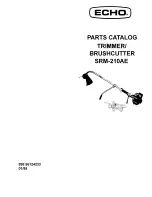Chapter 3 Operation
61
Color Setup
The settings of each color can be adjusted under this selection after the file has
been sent. It is not necessary to use because mostly all settings are defined in
print driver before sending the file.
Setting Pen
Indicates the color you want to modify.
Power
Indicates the present power for setting pen. Its range is between 0~100%.
Speed
Indicates the present speed for setting pen. Its range is between 0~100%.
PPI
Indicates the number of pulses per inch for setting pen. It has six options,
and they are 166, 200, 250, 333, 500, and 1000.
Color Control
There are two options:
[by file]
and
[by panel]
.
[by file]
means that the color
settings are defined based on print driver
for single file.
[by panel]
means that
the color settings are defined based on
[Color Setup]
for
all files.
Laser Tickle Setup
The laser tickle pre-ionizes the gas into a plasma state so that it is just below the
lase threshold. Increasing tickle width beyond 1
μ
s will add enough energy to
the plasma to cause laser emission. By applying a laser tickle, the laser will
respond predictably to laser signal even when there is considerable “off” time
between applied pulses
.
It is recommended
NOT
to change the settings unless
instructed to by a LTT technician.
Alignment Mode
This function is used for alignment of laser. It is recommended
NOT
to use this
function unless instructed to by a LTT technician.
Tickle output
Indicates the power for laser tickle. Its range is between 0~100%.
Continuous
If this function is on and press , the laser tickle will emit continuously
until pressing again. If this function is off, the laser tickle emits only
when you keep pressing .
Fast move
If this function is on, you can move the carriage faster to nine position of
working table by using motion control keys.
Содержание i.LASER Series
Страница 9: ...Chapter 1 Safety 8 3 4 5...
Страница 13: ...Chapter 2 Installation 12 3 Remove the upper box If you order slide board 4 Remove the top cover...
Страница 14: ...Chapter 2 Installation 13 5 Remove the side cover and foam 6 Remove the protective bag...
Страница 32: ...Chapter 2 Installation 31 14 Select No 15 Click Finish button...
Страница 50: ...Chapter 2 Installation 49 6 Press Next key to go on...
Страница 53: ...Chapter 2 Installation 52 4 Please choose Yes 5 Done...
Страница 88: ...Chapter 4 Maintenance 87 Clean the mirror Assemble the cover and screws back...
Страница 92: ...Appendices 91 i LASER 3000 series Unit mm 993 1064 1150 720 82...