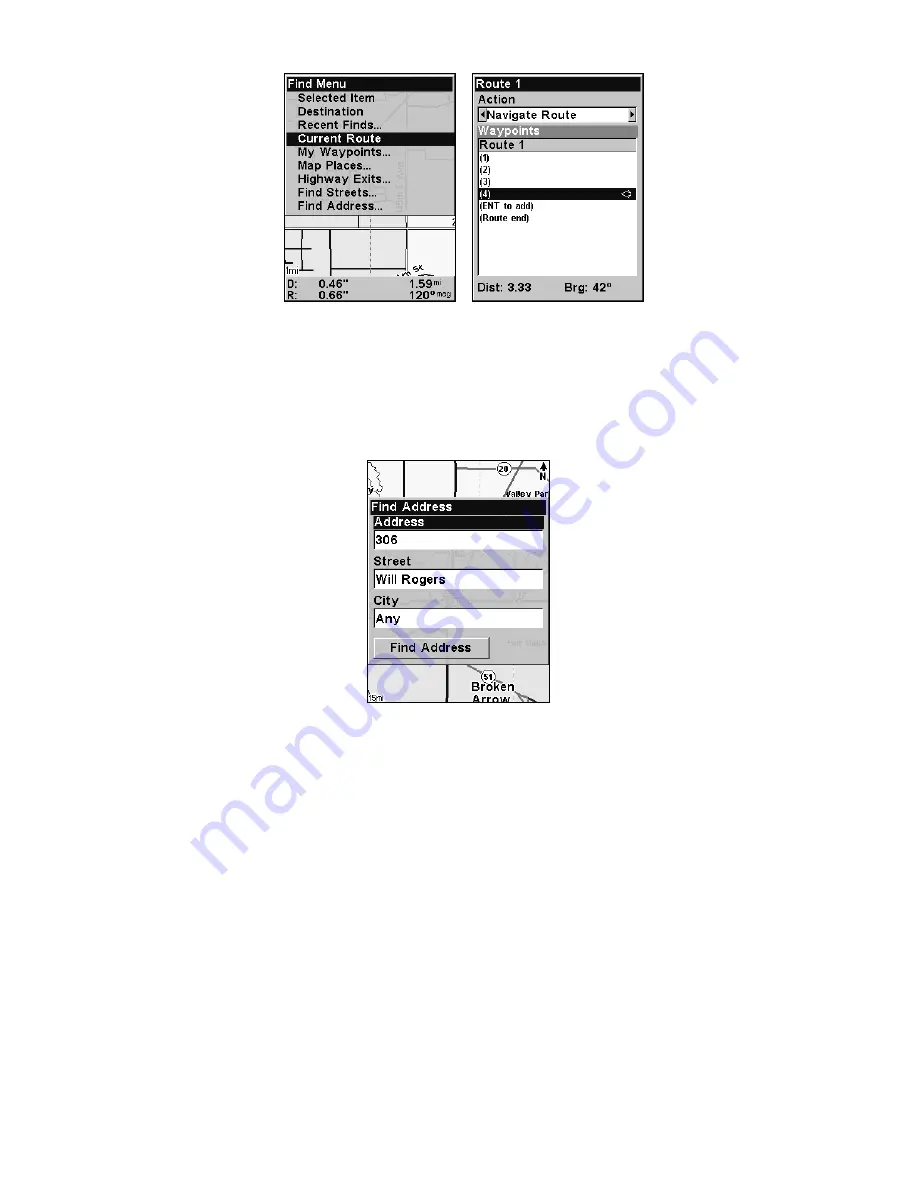
108
Current Route highlighted on the Find menu (left). The Route menu
(right) launches when Current Route
is selected from the Find menu.
Find Addresses
1. Press
FIND
|
↓
to
F
IND
A
DDRESS
|
ENT
.
2. Press
ENT
to search in the Address field.
Find Address Menu.
3.
To enter an address number
: with the Address bar highlighted,
press
ENT
, then use the
↑
↓
keys to change the first number. Press
→
to
move the cursor to the next number and repeat until the number is
correct, then press
ENT
.
4.
To enter a street name
, press
↓
to
S
TREET
|
ENT
. There are two op-
tions:
A.
You can
spell out
the name in the top selection box. Press
↑
or
↓
to change the first letter, then press
→
to move the cursor to the
next letter and repeat until the name is correct, then press
ENT
|
ENT
.
B.
Jump down to the lower selection list by pressing
ENT
, then press
↓
or
↑
to select a street name from the list, then press
ENT
. The street name
you selected is now in the street field.
Tip:
When entering a street name, do
not
enter its compass direction (N, S,
E or W) in the street name field. Just enter the number or name.
Содержание iFINDER Explorer
Страница 18: ...10 Notes ...
Страница 50: ...42 Notes ...
Страница 132: ...124 Notes ...
Страница 133: ...125 Notes ...
Страница 134: ...126 Notes ...






























