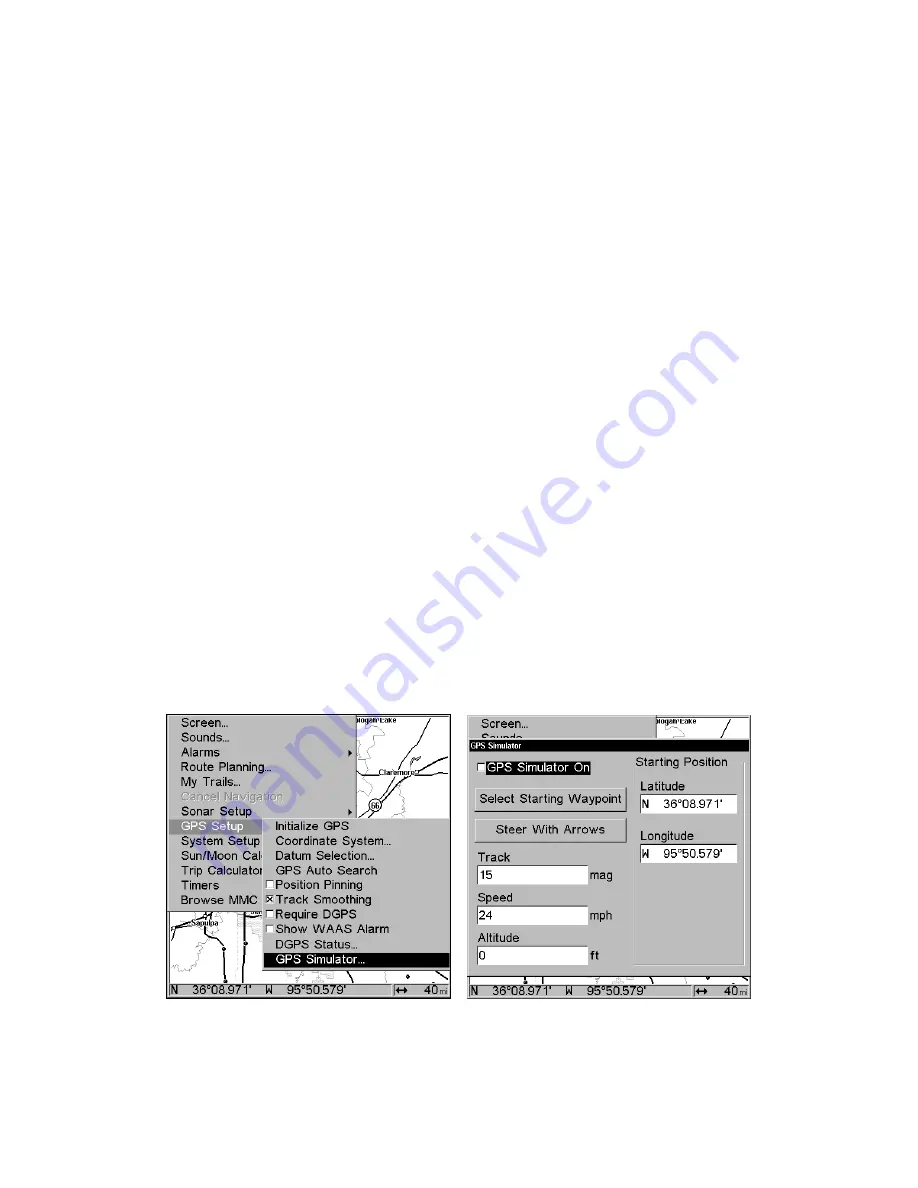
75
Customize Map Page
While on the Map Page, press
PAGES
|
↓
or
↑
to select
Option
Name
|
ENT
.
DGPS Status
The DGPS Status screen shows whether DGPS is off or on, and it de-
scribes the quality of the DGPS signal. This screen is useful if you have
to diagnose a DGPS problem.
1. Press
MENU
|
MENU
|
↓
to
GPS S
ETUP
|
ENT
|
↓
to
DGPS S
TATUS
|
ENT
.
2. The DGPS Status screen is displayed. To return to the previous page,
press
EXIT
|
EXIT
|
EXIT
.
GPS Simulator
The GPS simulator lets you use the unit as if you were outdoors navi-
gating somewhere. It's a great way to practice using your unit. You can
set the starting location by entering latitude/longitude (Starting Posi-
tion) or from a stored waypoint, map place or POI location (
C
HOOSE
S
TART
command). You can steer your position and change speed on the map by
using the arrow keys (
S
TEER WITH
A
RROWS
command) or by setting the track
and speed in the dialog boxes provided on the simulator menu screen.
To get to the GPS Simulator:
1. Press
MENU
|
MENU
|
↓
to
GPS S
ETUP
|
ENT
.
2. Press
↓
to
GPS S
IMULATOR
|
ENT
. The GPS Simulator Menu appears.
GPS Setup Menu, left; GPS Simulator menu, right.
Make the desired settings, then turn the simulator on by highlighting
the
GPS S
IMULATOR
O
N
box and pressing
ENT
key. Press
EXIT
|
EXIT
|
EXIT
Содержание GlobalMap 4000M
Страница 1: ...Pub 988 0151 191 www lowrance com GlobalMap 4800M Mapping GPS Receiver Operation Instructions ...
Страница 16: ...10 Notes ...
Страница 72: ...66 Notes ...
Страница 122: ...116 Notes ...
Страница 125: ...119 101 103 104 109 110 Delete 63 Edit 64 Search 109 Select 64 Z Zooming 4 24 29 30 35 36 47 57 77 Auto Zoom 77 ...
Страница 126: ...120 Notes ...






























