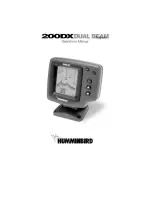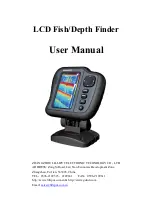Info panels
The
Info
panels consist of multiple gauges - analog, digital, and bar
- that can be customized to display selected data. The panel
displays data on dashboards, and you can define up to ten
dashboards within the panel.
Dashboards
A set of dashboard styles are predefined to display vessel,
navigation, and angler information.
Ú
Note:
Only the Navigation dashboard is available on the
Elite-5Ti.
You switch between the panel’s dashboards by selecting the left
and right arrow buttons on the panel. You can also select the
dashboard from the menu.
Vessel dashboard
Navigation dashboard
Angler dashboard
Ú
Note:
Additional dashboards can be activated from the
menu if other systems are present on the network.
Customizing the Info panel
You can customize the Info panel by changing the data for each of
the gauges in the dashboard, by changing the dashboard layout,
and by adding new dashboards. You can also set limits for analog
gauges.
All edit options are available from the Info panel menu.
Available editing options depend on which data sources are
connected to your system.
10
82
Info panels
| ELITE Ti Operator Manual
Содержание ELITE TI
Страница 1: ...ENGLISH ELITETi Operator Manual lowrance com...
Страница 2: ......
Страница 8: ...8 Preface ELITE Ti Operator Manual...
Страница 107: ...Alarms ELITE Ti Operator Manual 107...
Страница 122: ...122 Touchscreen operation ELITE Ti Operator Manual...
Страница 129: ......
Страница 130: ...988 11048 001 0980...