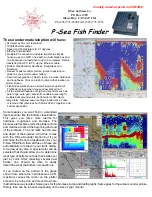Introduction
Front controls
2
3
4
5
6
1
1
Touch screen
2
Pages
3
Zoom out / Zoom in (combined press = MOB)
4
New waypoint (long press = Find dialogue)
5
Power button
Press and hold to turn the unit ON/OFF.
Press once to display the System Controls dialog.
6
Card reader
(behind logo)
1
Introduction
| ELITE Ti Operator Manual
13
Содержание ELITE TI
Страница 1: ...ENGLISH ELITETi Operator Manual lowrance com...
Страница 2: ......
Страница 8: ...8 Preface ELITE Ti Operator Manual...
Страница 107: ...Alarms ELITE Ti Operator Manual 107...
Страница 122: ...122 Touchscreen operation ELITE Ti Operator Manual...
Страница 129: ......
Страница 130: ...988 11048 001 0980...