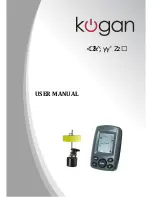area are required, the maps should be put on separate
memory cards.
StructureMap tips
•
To get a picture of taller structures (a wreck, etc.) — do not drive
over it, instead, steer the boat so the structure is on the left or
right side of your vessel.
•
Do not use Autorange when using StructureScan. Set your
structure range to a significantly greater level (two-to-three
times) than the water depth to ensure a complete scan and to
maximize conversion accuracy.
•
Do not overlap history trails when conducting a side-by-side scan
of an area.
Recording StructureScan data
StructureScan data can be recorded from a chart panel with
Structure overlay enabled.
StructureScan recordings can also be started from a StructureScan
panel.
When StructureScan data is being recorded, there is a flashing red
symbol and a message appears periodically at the bottom of the
screen.
Ú
Note:
The message includes information about file size.
Keep the size of your logs to 100MB or less to allow for
faster file conversion.
The recording is stopped by re-selecting the record function.
Converting StructureScan data to StructureMap format
A StructureScan log file (.sl2) is converted to StructureMap format
(.smf ) after recording from the recording dialog, or from the files
browser.
78
StructureMap
| ELITE Ti Operator Manual
Содержание ELITE TI
Страница 1: ...ENGLISH ELITETi Operator Manual lowrance com...
Страница 2: ......
Страница 8: ...8 Preface ELITE Ti Operator Manual...
Страница 107: ...Alarms ELITE Ti Operator Manual 107...
Страница 122: ...122 Touchscreen operation ELITE Ti Operator Manual...
Страница 129: ......
Страница 130: ...988 11048 001 0980...